Basic Controls: Steam®
Gamepad Controls
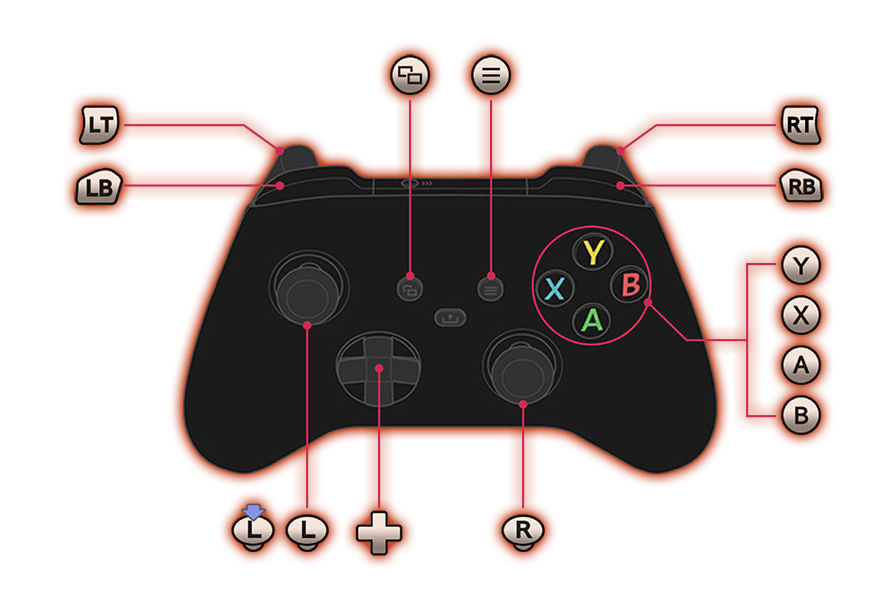
Search Mode
 |
Walk |
|---|---|
 |
Look Around |
|
Run |
 + + Left/Right Left/Right |
Strafe |
|
Focus (Shadow Reading), Pick Up Item, Peer |
 |
Aim Camera |
|
Move Camera Behind |
|
|
Action (Investigate, Crawl, etc.) |
 |
Dodge Ghost Attack |
|
Ready Camera |
 |
Show Menu |
 |
Pause |
 |
Show Detailed Map |
 + + |
Open Snap Mode |
Photo Mode
 |
Walk |
|---|---|
 |
Look Around |
 + + |
Look Around Quickly |
|
Locking On |
 |
Take Photo (Attack)/Shake Off Ghost |
 |
Dodge Ghost Attack |
|
Use Upgraded Lens |
|
Lower Camera Obscura |
 |
Switch Upgraded Lens |
 |
Switch Film |
|
Rotate Camera on Z Axis |
Other Controls
 / / |
Select |
|---|---|
 |
Confirm, Go to Next Page |
 |
Return, Close Window |
To choose between action or classic control types, go to Main Menu > OPTIONS > General Settings > Control Type.
Keyboard and mouse Controls
The operation guide will be displayed according to the layout of your keyboard.
If you are using a keyboard that is not supported, the display will be based on the US keyboard layout.
Search Mode
| W/S/A/D | Walk |
|---|---|
| O/L/K/; Mouse |
Look Around |
| Hold Right Click | Run |
| Q+A/D | Strafe |
| Hold Left Click | Focus (Shadow Reading), Pick Up Item, Peer |
| Q | Aim Camera |
| Right Click | Move Camera Behind |
| Ctrl(Left) | Action (Investigate, Crawl, etc.) |
| Space | Dodge Ghost Attack |
| V | Ready Camera |
| Mouse Wheel Click | Show Menu |
| P | Pause |
| M | Show Detailed Map |
| Q+Mouse Wheel Click | Open Snap Mode |
Photo Mode
| W/S/A/D | Walk |
|---|---|
| O/L/K/; Mouse |
Look Around |
| Shift(Left)+K/; | Look Around Quickly |
|
Hold Right Click [Classic] Hold Q [Action] |
Locking On |
| Left Click | Take Photo (Attack)/Shake Off Ghost |
| Space | Dodge Ghost Attack |
| Mouse Wheel Click | Use Upgraded Lens |
| V | Lower Camera Obscura |
| ↑/↓ | Switch Upgraded Lens |
| ←/→ | Switch Film |
| Q/E | Rotate Camera on Z Axis |
Other Controls
| W/S/A/D ↑/↓/←/→ |
Select |
|---|---|
| K | Confirm, Go to Next Page |
| Ctrl(Left) | Return, Close Window |
Key configuration settings can be accessed via OPTIONS on the main menu or the pause menu.


