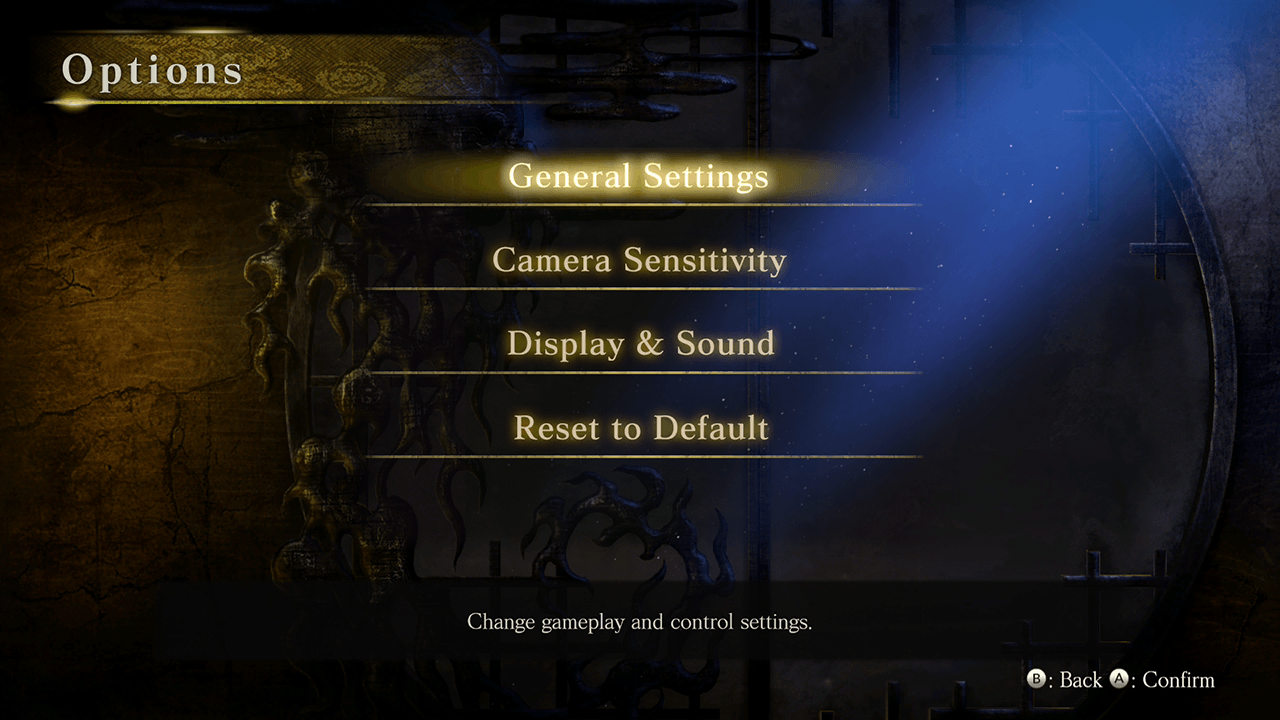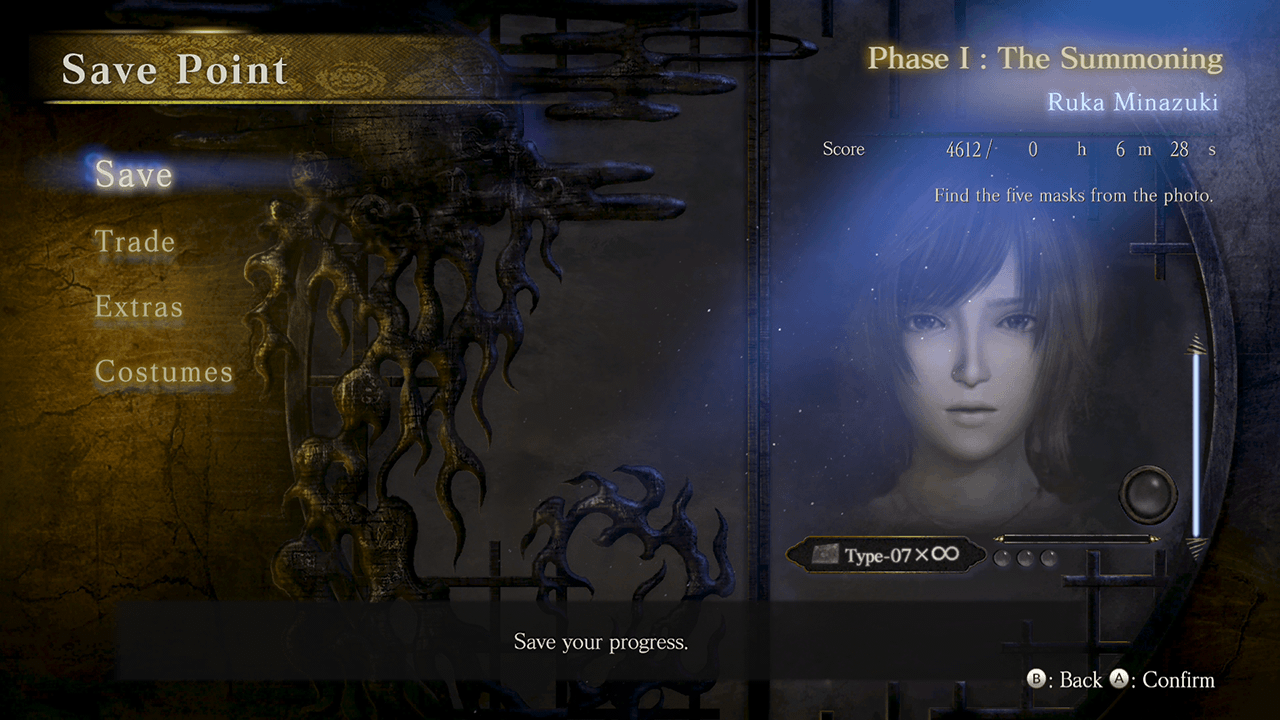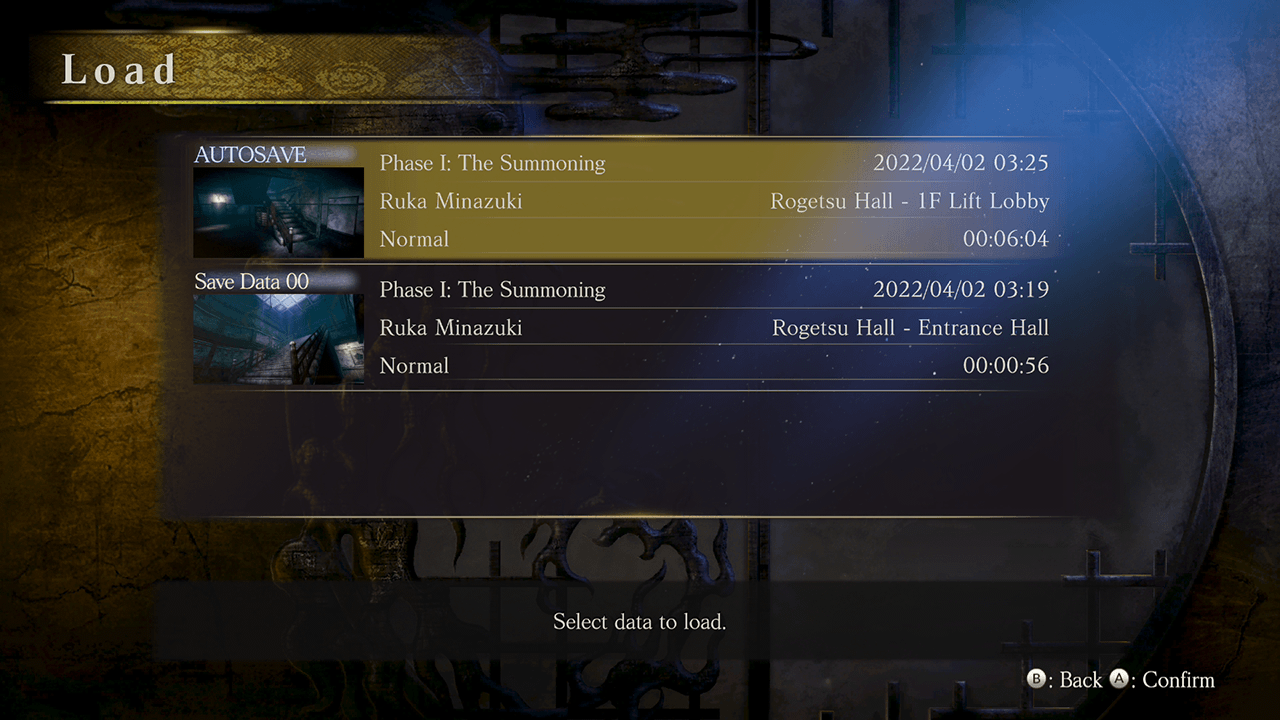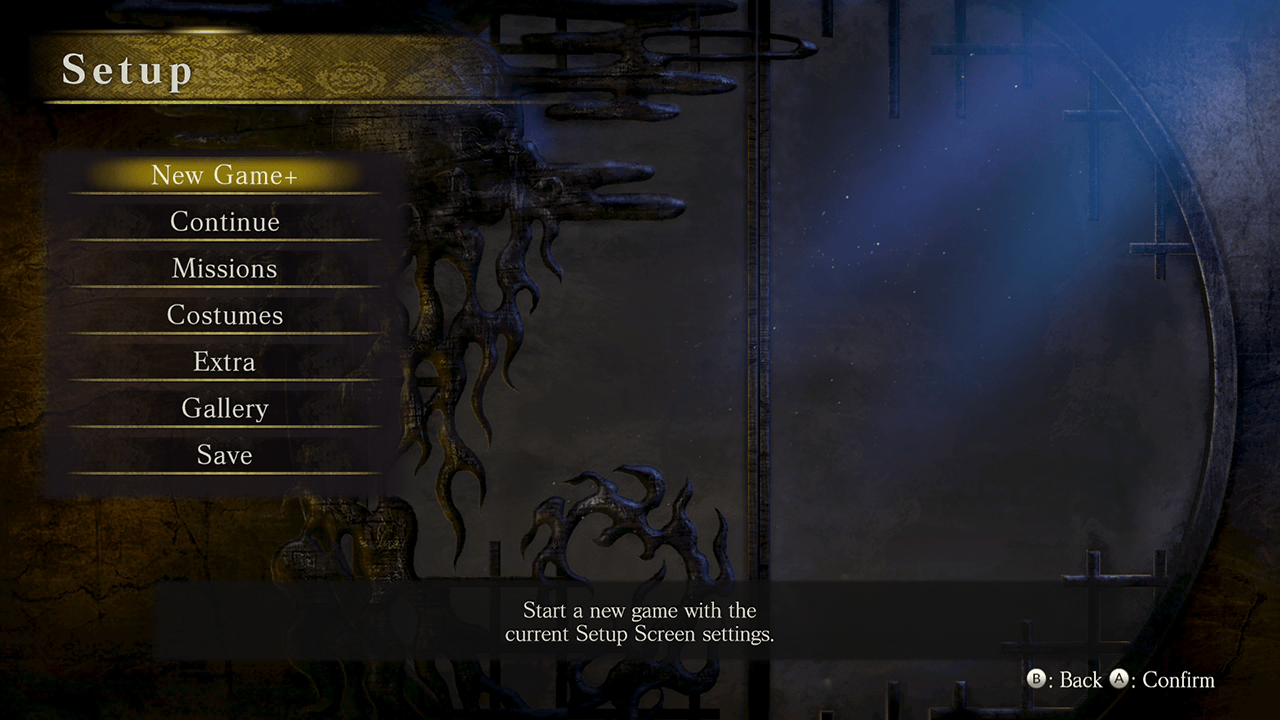Starting the Game
Title Menu
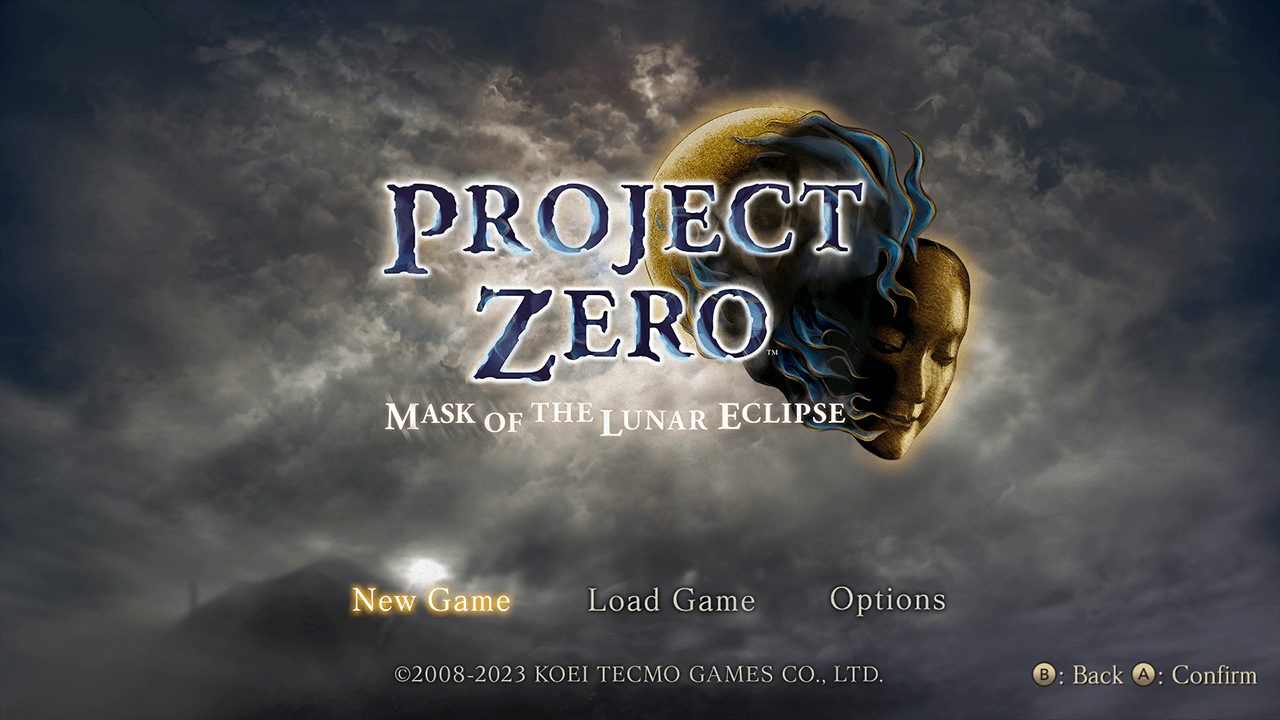
New Game
Begin a new game. Select a difficulty setting between Easy, Normal, and Hard.
Load Game
Select a save or autosave to resume your game.
Options
Allows you to change the settings for the camera, controls, and sound, as well as other features. You can also switch between control modes and toggle on and off the vibration, gyroscope sensor, and motion sensor.
Exit Game
Quit the game.
Only appears in the Steam® edition.
Saving & Loading
Save
You can save the game at a lantern (save point) or after clearing a chapter.
The game will also autosave if you are within the vicinity of a lantern.