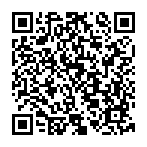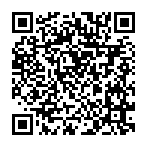Item Data
Data about items. You can view detailed data from "Library" on the Main Menu, or when synthesizing.
Basic Item Data Effects, traits, and properties of an item Data displayed only during synthesis
Basic Item Data
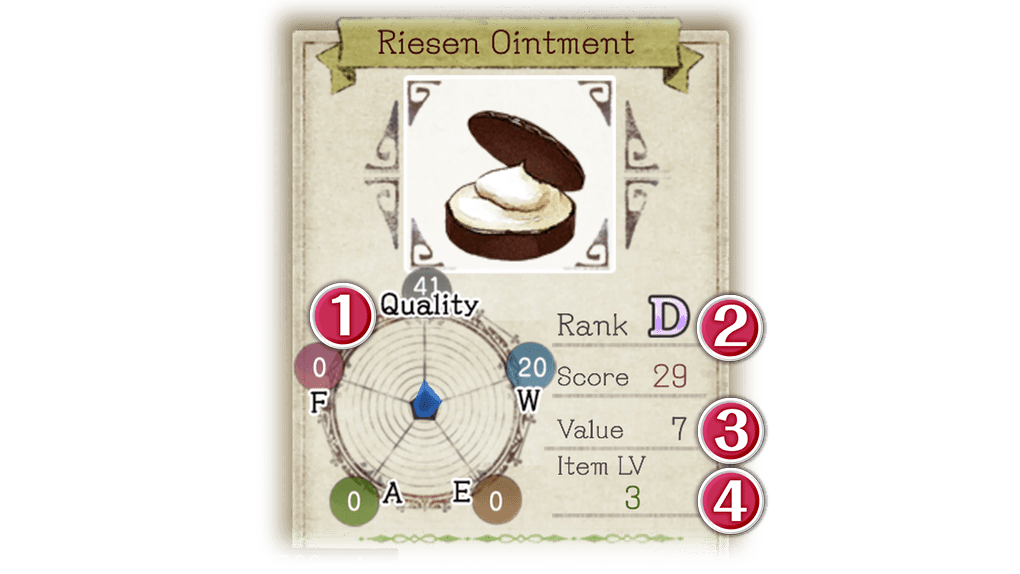
 Quality, Attributes, and Attribute values
Quality, Attributes, and Attribute values
 Score and Rank
Score and Rank
 Value
Value
 Item LV
Item LV
 Quality, Attributes, and Attribute values
Quality, Attributes, and Attribute values
Quality indicates an item's worth. The quality of an item created through synthesis is equal to the average quality of the materials used.
The values for an item's 4 attributes, as well as its non-attribute value, are indicated on the chart with colors: fire (red), water (blue), wind (green), earth (brown), non-attribute (gray).
Attribute values are unique data for each item, and attribute values and attributes have an impact when items are used as ingredients.
When synthesizing an item, the attribute of an ingredient is accumulated in the item for the amount indicated by the attribute value. When multiple attributes are present, the attribute value applies to all of them.
The attribute value gauges indicate the effects that will appear upon completion.
 Score and Rank
Score and Rank
A standard to compare how well-made an item is.
There are 6 rankings, from best to worst: S>A>B>C>D>E
 Value
Value
Each item's basic value is fixed. It changes, however, depending on its quality and properties.
 Item LV
Item LV
Item LV indicates the level you need to be to synthesize the item.
You cannot create an item whose level is higher than the main character's Alchemy level.
Item level during synthesis
When throwing in ingredients during synthesis, the item's cost during synthesis is equivalent to its item level. If the combined cost of ingredients thrown in and skills exceeds the main character's Alchemy level, the attribute values and properties for the portion that exceeds their level will not be applied.
Also, item level affects the amount that property gauges increase.
Effects, traits, and properties of items
Sometimes completed items will have effects or properties added to them. Traits are item-specific.
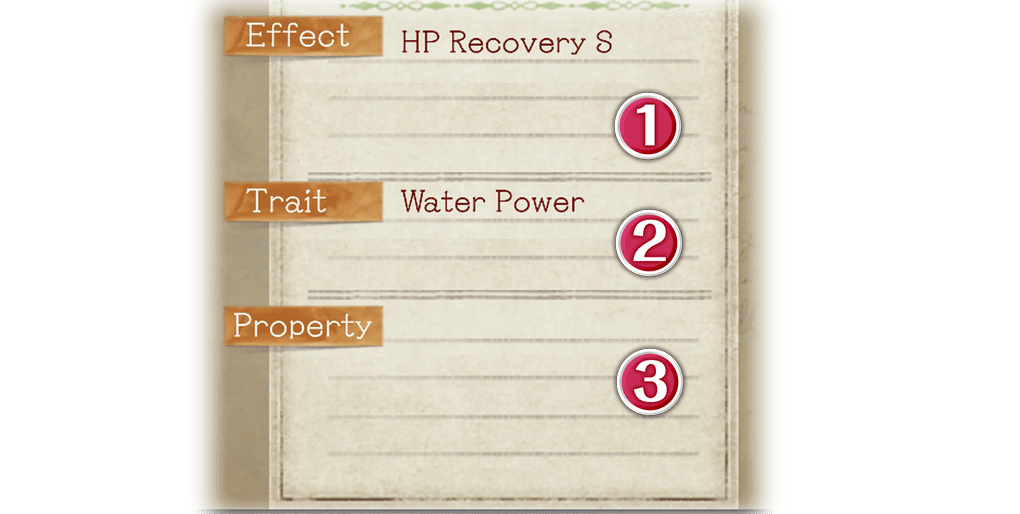
 Effects
Effects
Item Effects appear depending on the attribute value of each attribute upon item completion. Depending on the values, the effects that appear will differ.
Item Effects are fixed for each item.
Item Effects
There are also Item Effects that disappear if attribute values are too high upon completion. It is not always better to have high attribute values.
The attribute values upon completion can be determined by the graduation displayed on the Estimate menu that appears while synthesizing.
 Traits
Traits
If an item has a trait, it is added to the Stock Yard, and will affect any further ingredients you throw in. If there are other traits in the Stock Yard, sometimes they will combine and change.
 Properties
Properties
If an item has properties, its performance will be improved. After you have learned the synthesis skill "Property Appearance", you will be able to make properties appear during synthesis.
Properties are stocked when the property gauge is filled. When stocked, if another property is present, sometimes they will combine and change.
The Alchemy skill "Power Transfer"
After you have learned the Alchemy skill "Power Transfer", you will be able to transfer the properties an ingredient has to the item you are synthesizing. Depending on the class of the property, however, there are some properties of ingredients that cannot be transferred to synthesized items.
Data Only Displayed When Synthesizing
Data displayed in Step 1
When selecting items in Step 1 of Synthesis, data can be displayed by pressing the corresponding button to toggle information.
| Switching the display of item information | |||
|---|---|---|---|
| PS4® | Nintendo Switch™ | Steam® | |
| Keyboard and Mouse | Controller | ||
 |
 |
J / Wheel button |  |
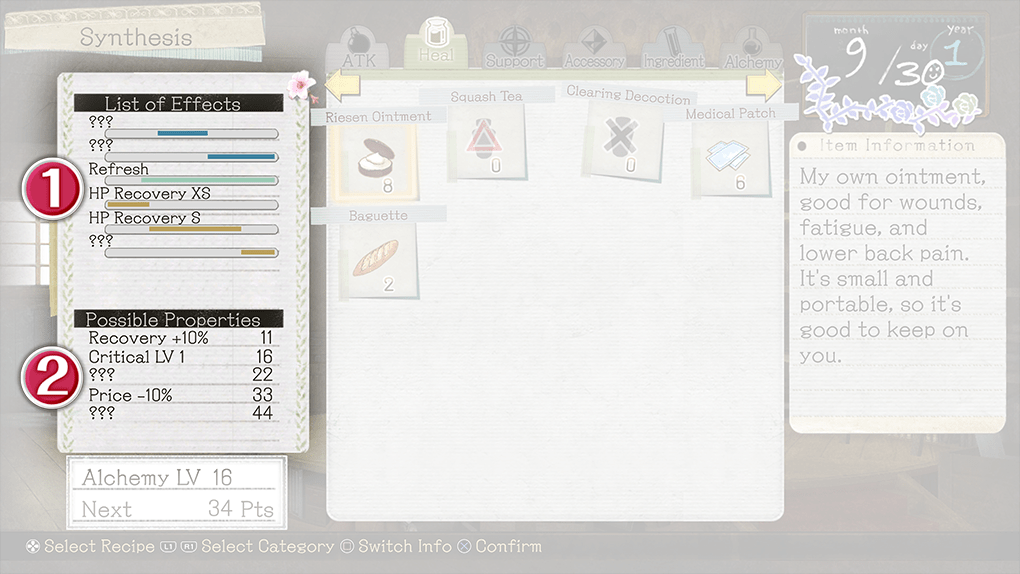
 List of Effects
List of Effects
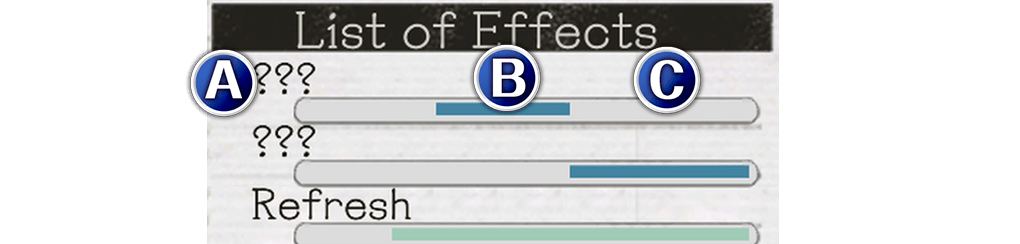
 Effect that appears in the attribute value zone
Effect that appears in the attribute value zone
 Attribute value zone where effect does not appear
Attribute value zone where effect does not appear
 Attribute value zone where effect appears
Attribute value zone where effect appears
A list of the effects that will appear based on the attribute value. The color of the bar indicates the attribute, and the position of the color roughly indicates the range in which effects will appear. "????" will appear as the name for effects you have previously never made appear.
The position of color on bars
The effects that will appear are determined by the attribute value. If a bar is completely colored, the effect will appear whether the value is 0 or 100. The specific value in which effects appear can be determined during Steps 2 and 3 of Synthesis.
 Possible Properties
Possible Properties
A list of property candidates. The number indicates the number that must be reached on the property gauge in order to make the property appear.
Data displayed in Step 3
This is displayed during Step 3 of Synthesis.
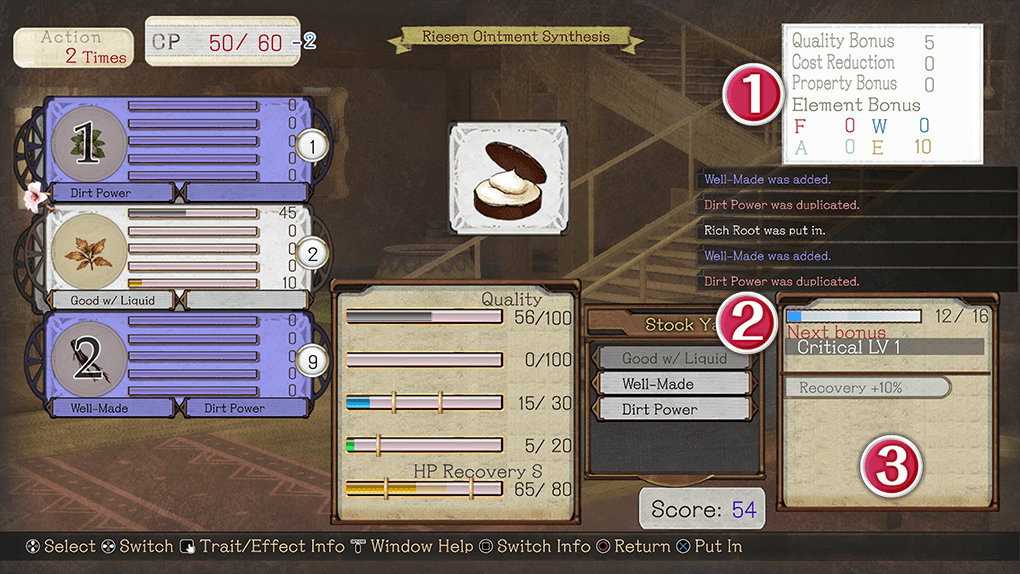
 Trait bonuses
Trait bonuses
 Property gauges
Property gauges
 Stock of properties that have appeared
Stock of properties that have appeared
 Trait bonuses
Trait bonuses
You can check the values of bonuses to the Quality gauge, Attribute value gauge, and Property gauge that were generated by Stock Yard traits, as well as the amount of CP consumed.
 Property gauges
Property gauges
When you throw in ingredients, the amount that the gauge is filled depends on the ingredient's level and the trait bonus value. When it is completely filled, the property displayed under "next bonus" will appear.
 Stock of properties that have appeared
Stock of properties that have appeared
Properties that you make appear are stocked up. For effects that you have previously never made appear, "????" is displayed.
The number of properties you can stock up increases as you raise your Alchemy level. If the number of properties that have appeared exceeds the stock limit, the property that is at the bottom of your stock will disappear.

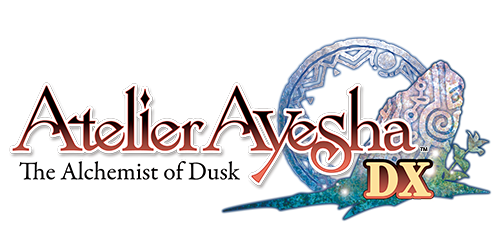 Official Web Manual
Official Web Manual