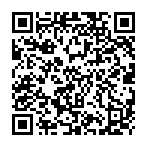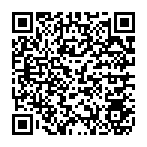Item Data
Data about items. You can view basic data from "Container" or "Basket" on the main menu. You can view more detailed data from "Encyclopedia" on the main menu, or when synthesizing or imbuing.
Basic Item Data Item Effects and Properties Data Only Displayed When Synthesizing or Imbuing Details you can check before synthesizing
Basic Item Data

 Item level
Item level
 Skill Frames
Skill Frames
 Use count and Equipment Frames
Use count and Equipment Frames
 Influence attribute and Attribute value
Influence attribute and Attribute value
 Effect strength
Effect strength
 Item level
Item level
Item level indicates the level you need to be to synthesize or imbue the item. In addition, it indicates the level you need to be to use the item as an ingredient.
You cannot create an item whose level is higher than the main character's Alchemy Lv.
During synthesis or imbuing, if the combined levels of ingredients exceed your Alchemy Lv, the effects of attribute values and properties will not be applied.
 Skill Frames
Skill Frames
Skill Frames indicate the number of skills you can use during synthesis or imbuing, and are represented by cards. They are fixed for each item.
Sometimes, however, better items will have more Skill Frames.
 Use count and Equipment Frames
Use count and Equipment Frames
Use count is the number of times a single item can be used.
Equipment Frames indicate the number and shape of frames that are required when equipping an item.
The number of times an item can be used and its Equipment Frames are fixed for each item. However, by using items when synthesizing or imbuing, the use count can be increased, Equipment Frames can be decreased, and more.
 Influence attribute and Attribute value
Influence attribute and Attribute value
Influence attributes are attributes that have an impact when items are used as ingredients.
There are 4 attributes:  (Fire),
(Fire),  (Water),
(Water),  (Wind), and
(Wind), and  (Earth).
(Earth).
If an icon is colored, it possesses an influence attribute.
When synthesizing or imbuing an item, the influence attribute of an ingredient is accumulated in the item, with the amount indicated by the attribute value. When multiple influence attributes are present, the attribute value applies to all of them.
Upon completion, the applicable effect on the attribute value gauge appears.
Influence attributes affect skills and chains
Attributes affect the skills and chains you can use during synthesis or imbuing. You can only use skills that are related to the attributes of an item used as an ingredient.
Example

Attributes that skills you want to use need to have:  (Wind) and
(Wind) and  (Earth)
(Earth)
Attribute values accumulated in the item: 15 Wind and 15 Earth
 Effect strength
Effect strength
Effect strength indicates how high an item's level is. It affects the item's performance, the amount it can be sold for, and other factors. The highest value of the bar is 120.
You can increase or decrease effect strength by using skills when synthesizing or imbuing.
Item Effects and Properties
Sometimes completed items will have effects or properties added to them.
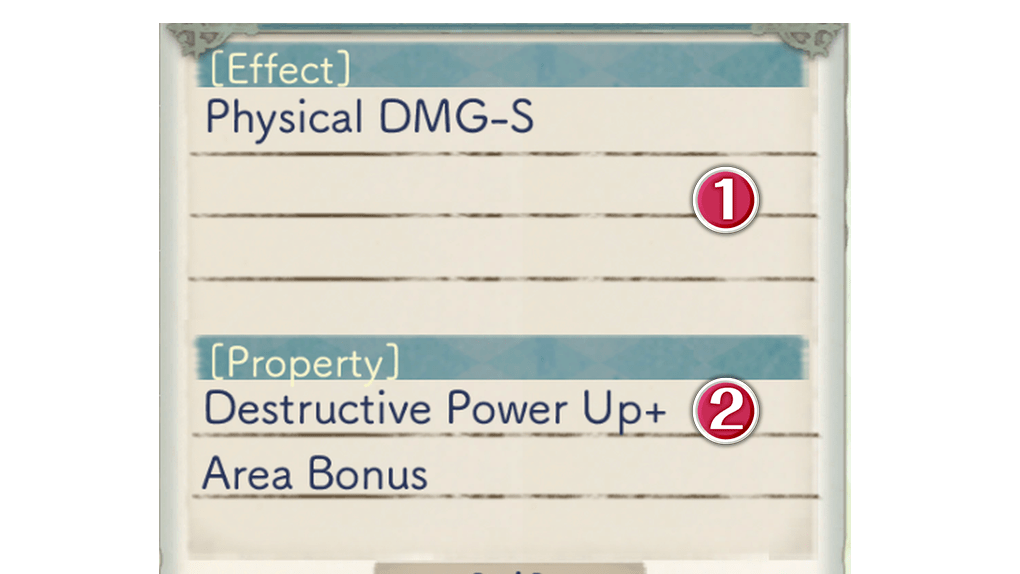
 Effects
Effects
Item Effects appear depending on the influence attribute value upon item completion. Depending on the value, the effects that appear will differ.
Item Effects are fixed for each item, and by using synthesis skills, there are some items that can make hidden effects appear.
Item Effects can be determined by the graduations
There are also Item Effects that disappear if attribute values are too high upon completion. It is not always better to have high attribute values.
The attribute values upon completion can be determined by the graduation displayed on the Effect Prediction menu that appears while synthesizing or imbuing.
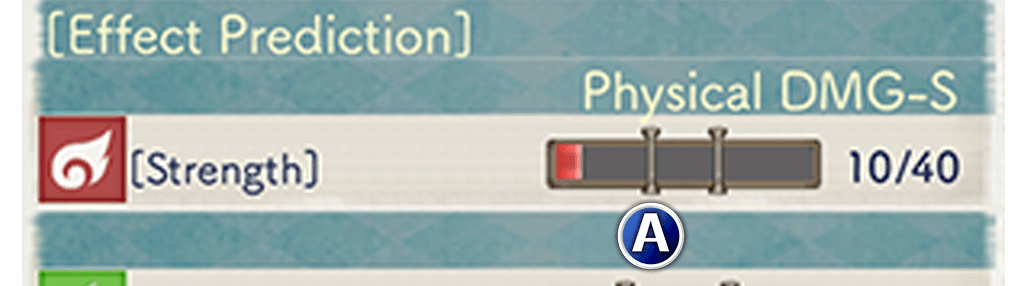
 Graduation
Graduation
 Properties
Properties
If an item has properties, its performance will be improved. After you have learned the synthesis skill "Property Appearance", you will be able to make properties appear during synthesis or imbuing.
Properties are carried over from the items you use as ingredients. You can also make them appear by using skills during synthesis or imbuing, and they will be added upon completion. Up to 3 properties can be added by consuming PP during synthesis or imbuing.
Data only displayed when Synthesizing or Imbuing
When synthesizing or imbuing, in addition to basic data, data required for synthesizing and imbuing is displayed.
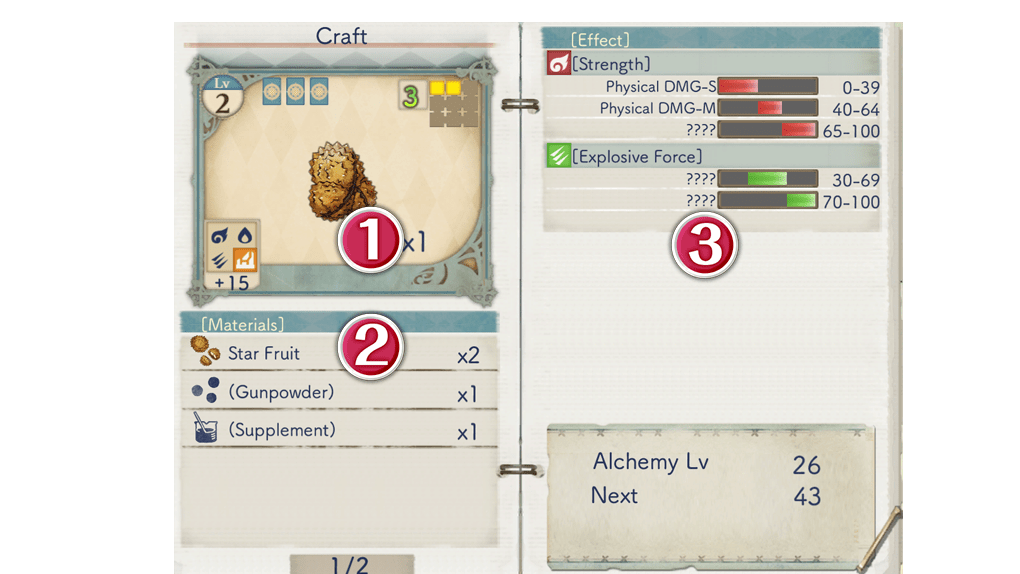
 Number that will be completed
Number that will be completed
 Items to be used as ingredients
Items to be used as ingredients
 Effects that are possible to make appear
Effects that are possible to make appear
 Number that will be completed
Number that will be completed
The number of an item that will be created per synthesis or imbuing. The number can be increased by using skills during synthesis or imbuing.
 Items to be used as ingredients
Items to be used as ingredients
Items used as ingredients and the numbers that are required for synthesis or imbuing. The main character cannot synthesize an item whose level is higher than their Alchemy Lv.
When a specific name such as "Star Fruit" is displayed here, you will need that specific item as an ingredient. When a material name enclosed in parentheses such as "(Gunpowder)" and "(Supplement)" is displayed here, you will need an item that falls under that category.
 Effects that are possible to make appear
Effects that are possible to make appear
This is a list of effects that are possible to make appear.
The list indicates the attribute values needed to make effects appear, as well as details about effects. For effects that you have previously never made appear, "????" is displayed.
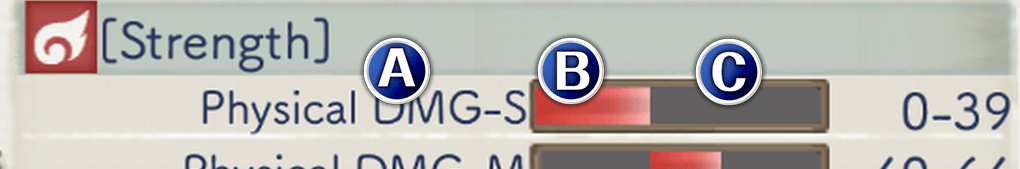
 Effect that appears in the attribute value zone
Effect that appears in the attribute value zone
 Attribute value zone where effect appears
Attribute value zone where effect appears
 Attribute value zone where effect does not appear
Attribute value zone where effect does not appear
The position of color on bars
The effects that will appear are determined by the attribute value. If a bar is completely colored, the effect will appear whether the value is 0 or 100.
Details you can check before synthesizing
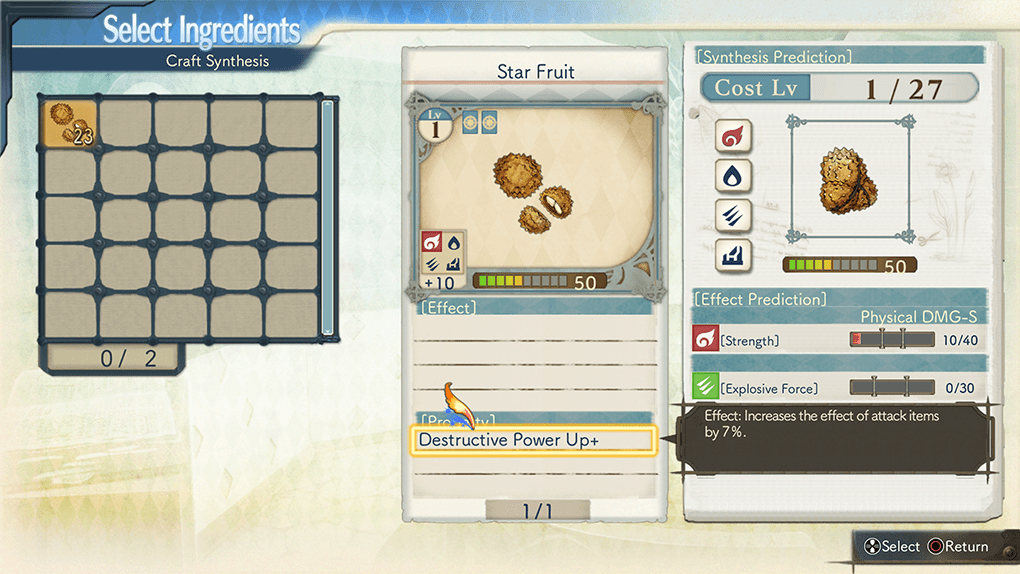
Before beginning synthesis, when you are choosing the items to be used as ingredients, you can check detailed data about items.
| Displaying details about materials and effects | |||
|---|---|---|---|
| PS4® | Nintendo Switch™ | Steam® | |
| Keyboard and Mouse | Controller | ||
 |
 |
N |  |

 Official Web Manual
Official Web Manual