Download Matches
Download a monster raised by another user via the internet and have your monster battle against it.
You can only use frozen monsters for this.
Monsters can be downloaded regardless of the platform or region.
STEP 1: Select Vs. Mode
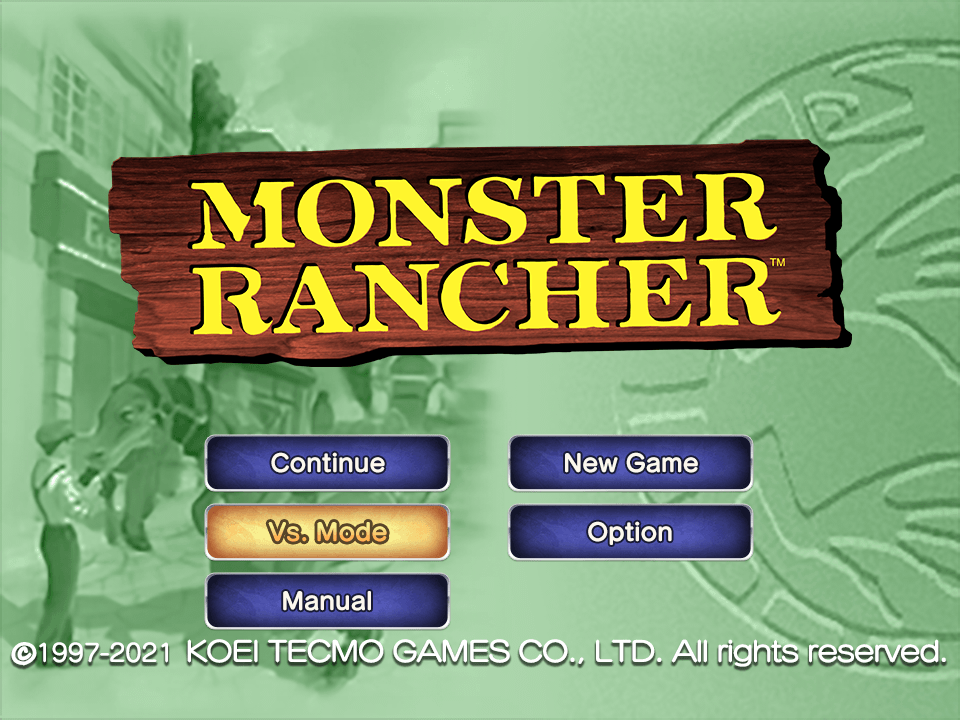
STEP 2: Select a monster
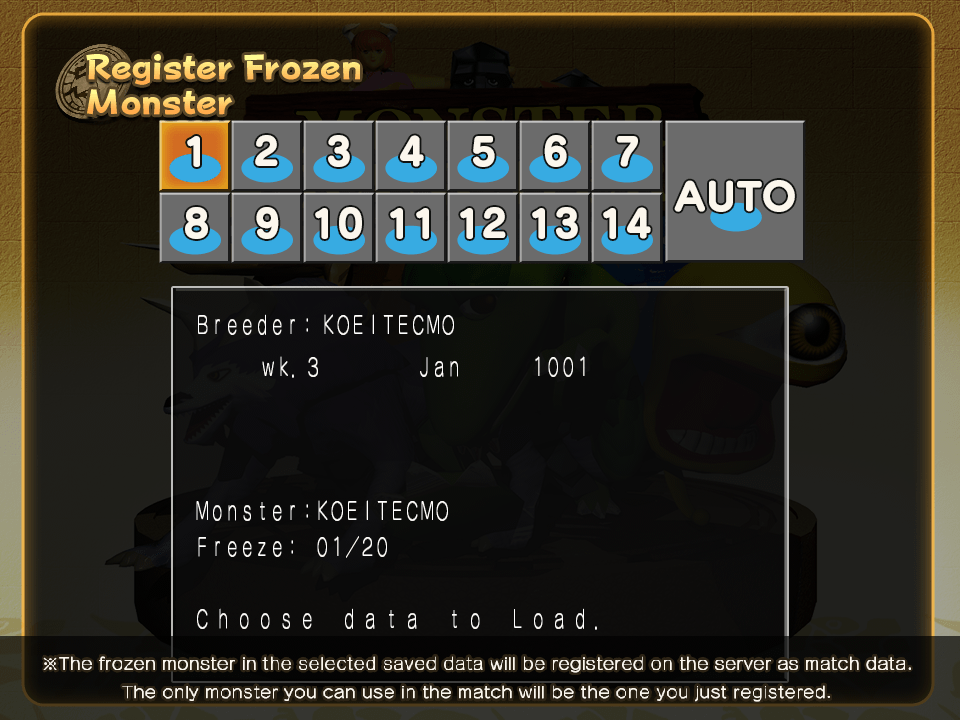
STEP 3: Fight
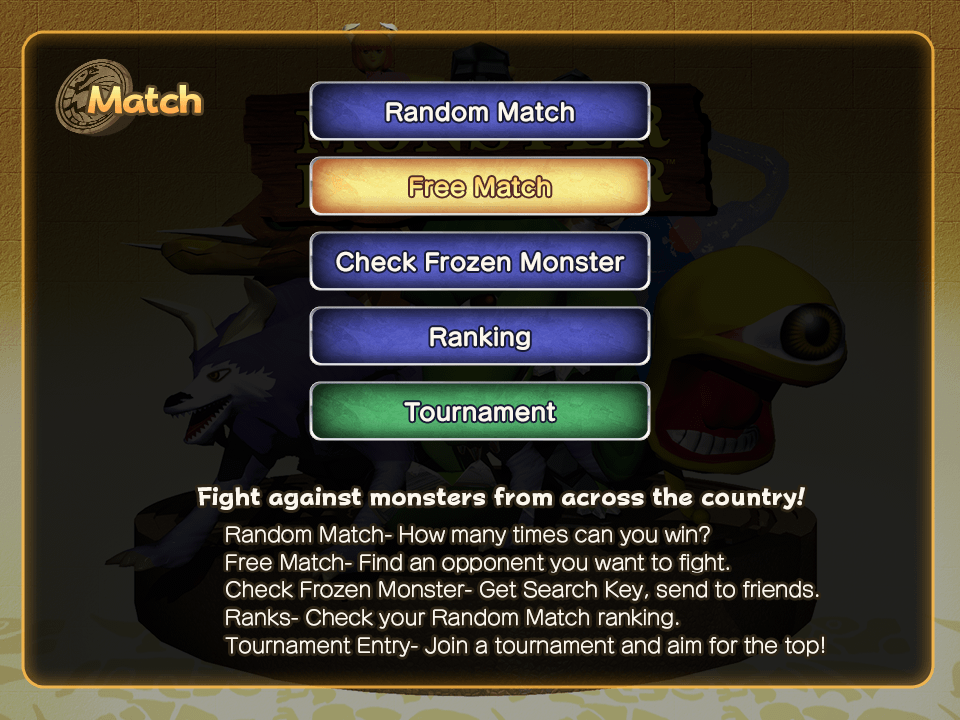
Random Matches
Battle a randomly selected opponent.
In Random Matches, you obtain points based on the results of the battles, and these points are used to determine your ranking.
You will receive points both when you participate in a Random Match and when other players challenge your registered monster.
| Results | Points |
|---|---|
| KO | 4 pt |
| Win | 3 pt |
| Draw | 2 pt |
| Loss | 0 pt |
Free Matches
Search for an opponent based on your selected conditions and compete against them.
(You can also have two of your own frozen monsters from the same save data fight against each other.)
You can also battle against specific monsters of other players if you use the "Search Key" option when searching for an opponent.
Check Frozen Monsters
View the info of the frozen monsters that you can use for online matches.
Select Display Search Key to check search keys for your monsters. On a Smartphone/Tablet, you can copy the desired search key by touching it.
Ranking Screen
Check your rank for random matches.
Ranking results are updated every week on Mondays at 9 AM JST (Monday 12 AM UTC).
Up to 50 top ranks for both the previous week's and the current week's ranking will be displayed.
Note: The ranking is based only on the points earned during random matches.
Points earned in random matches are updated in the ranking once per hour.
Tournaments
You can register for tournaments through Tournament Entry when official tournaments are being held.
During an official tournament, registered monsters will battle against each other automatically. The results will be displayed on Tournament Results when the tournament finishes.
Please check the official Twitter page for the dates of the official tournaments.
Note: The Tournament Entry button will only be available when an official tournament is being held.