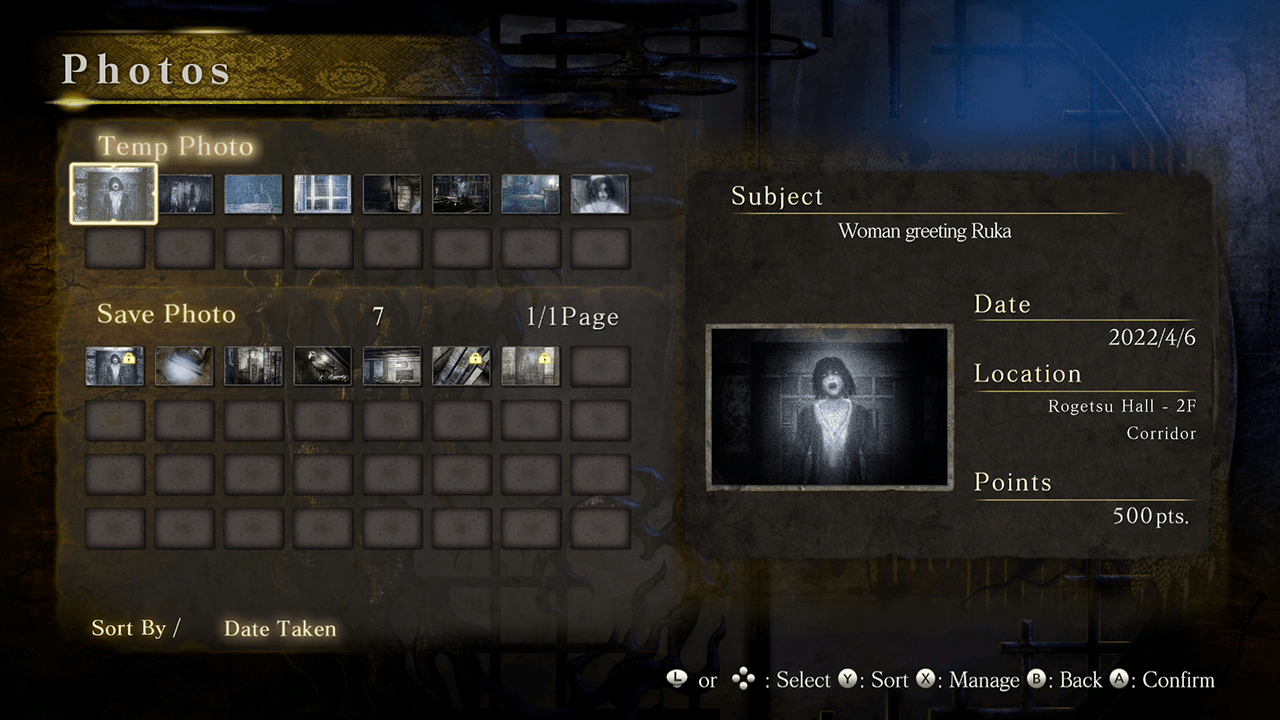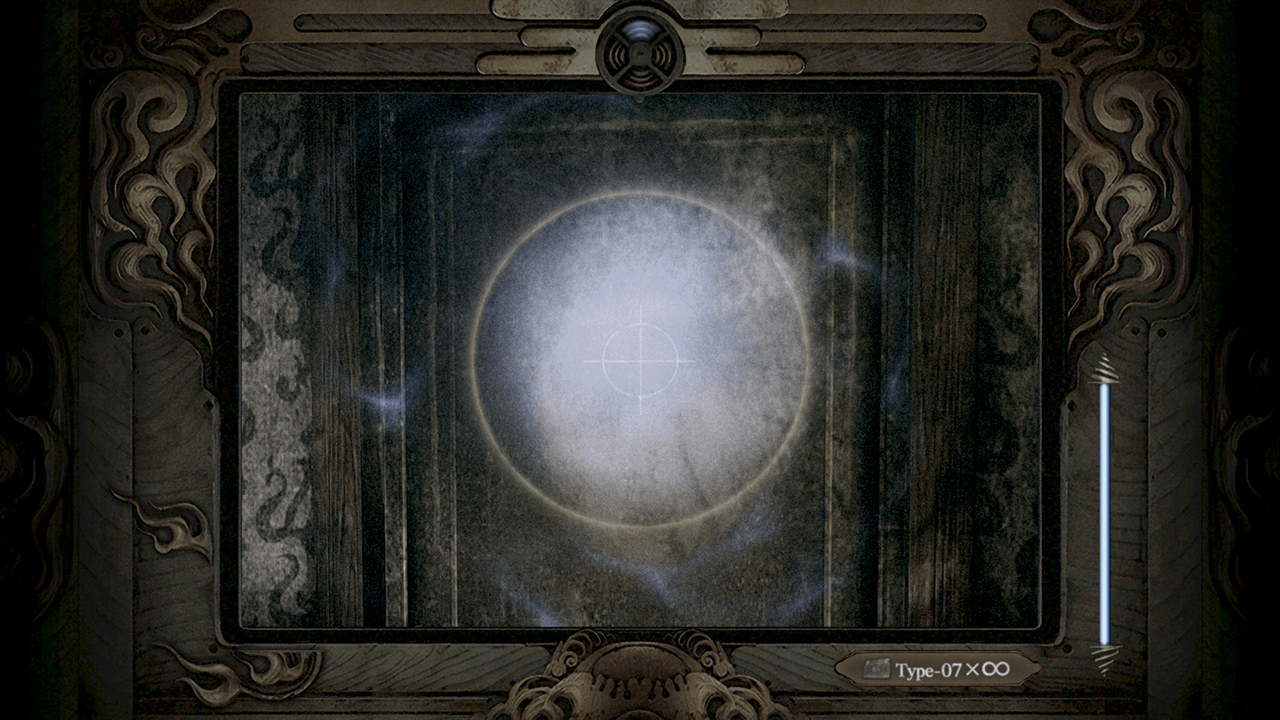Photo Mode
Readying the Camera Obscura will automatically enter Photo Mode.
Photo Mode lets you damage wraiths. You can also use the Camera Obscura to gain hints from your surroundings.
User Interface
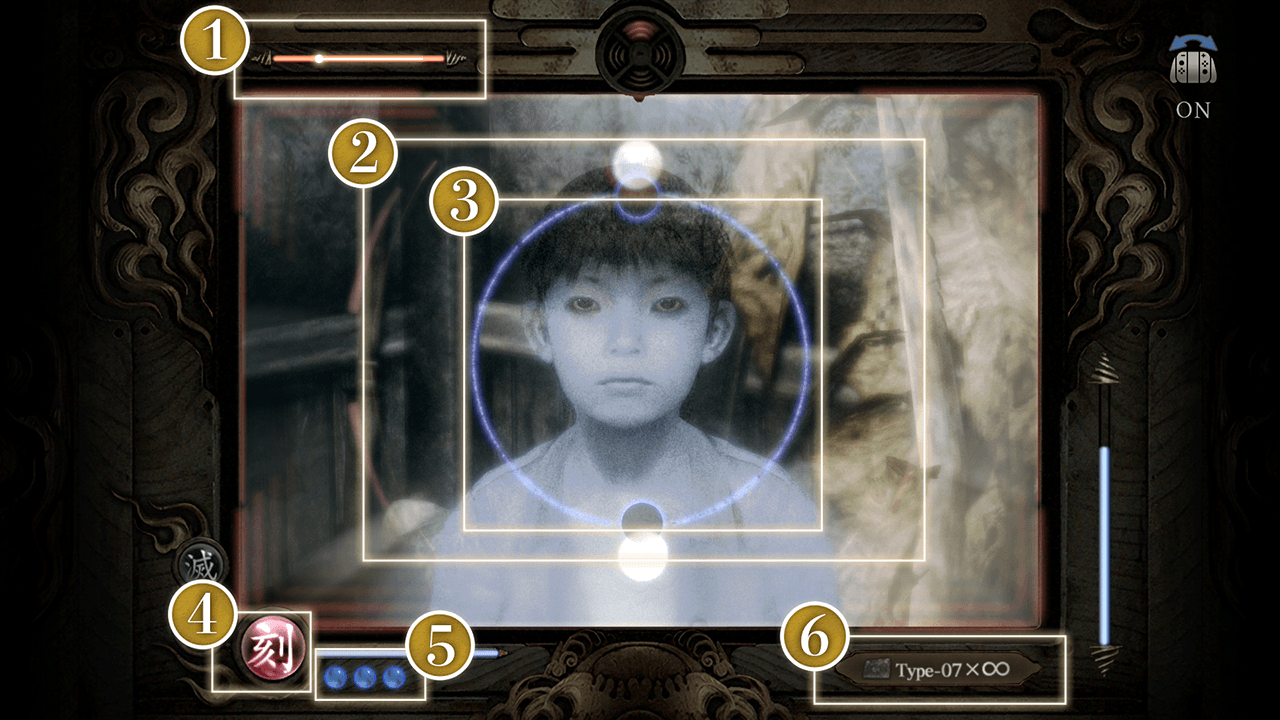
 Wraith's Health Bar
Wraith's Health Bar
Taking photos of a wraith will diminish their health. You will need to equip the Measure upgrade to see their health bar.
 Capture Focus Point
Capture Focus Point
Targets need to be in the center of this circle to have their photo taken.
 Spirit Charge Meter
Spirit Charge Meter
Keep a ghost within the capture focus point to charge this meter and deal extra damage.
 Lenses
Lenses
Lenses that you currently have equipped to your Camera Obscura.
 Spirit Points Gauge
Spirit Points Gauge
Taking photos of ghosts will build up this gauge. You can spend Spirit Points to use lenses and receive bonus effects.
 Film Type
Film Type
Displays the type of film currently equipped and how much you have remaining. Damage and charge time will vary depending on the film type.
Photos
| Temp Photos | Only a maximum of 16 temporary photos can be saved. The oldest photo will automatically be overwritten when this limit is exceeded. | |
|---|---|---|
| Saved Photos | Photos that are permanently saved; there is no limit to how many you can have. You can save a temporary photo by selecting Manage. You can also lock saved photos to prevent yourself from accidentally deleting them. | |