- Honmaru
- Basic controls
- Viewing screens
Basic controls
Touken Ranbu Warriors includes "Easy Mode", a mode that can be enjoyed by players less proficient at action games,
along with "Regular Mode", a mode in which players choose on their own whether they want to perform moves such as attacking or dodging.
Anyone can enjoy pulling off the spectacular moves.
You can select Easy Mode or change controls from "Settings" - "Controls".
You can also change other game settings from "Settings" - "Options".
Easy Mode
You can enjoy performing flashy actions by simply tapping .
By simply pressing one button repeatedly, you can launch an attack according to the situation or avoid an attack from an enemy.

Regular Mode
A mode in which you select whether you will perform moves such as Normal Attacks, Special Attacks, and dodging.
It allows you to size up the situation, and then battle as you see fit.

Normal Attacks
Basic attacks that can be performed in succession.
Special Attacks
Attacks that are more powerful than Normal Attacks.
Hissatsu
Extremely powerful attacks that can be performed when your Hissatsu Gauge is filled.
Basic controls
Nintendo Switch™
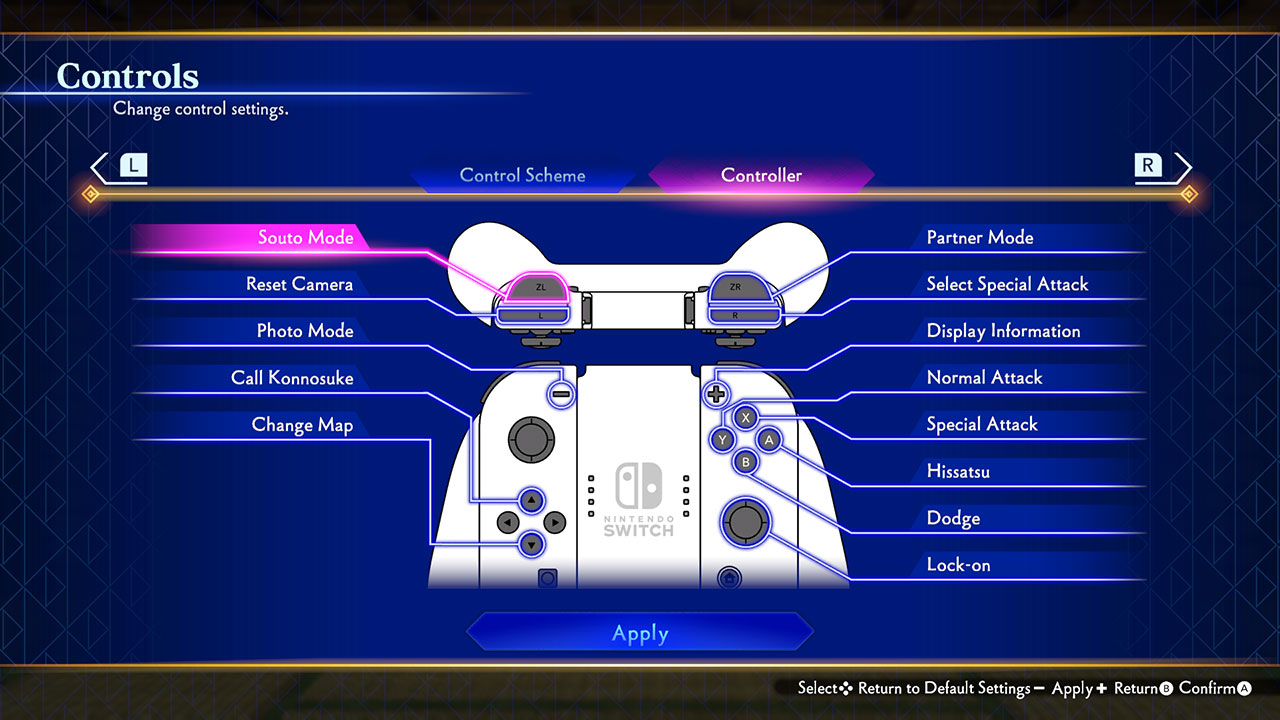
PC version
Gamepad Controls
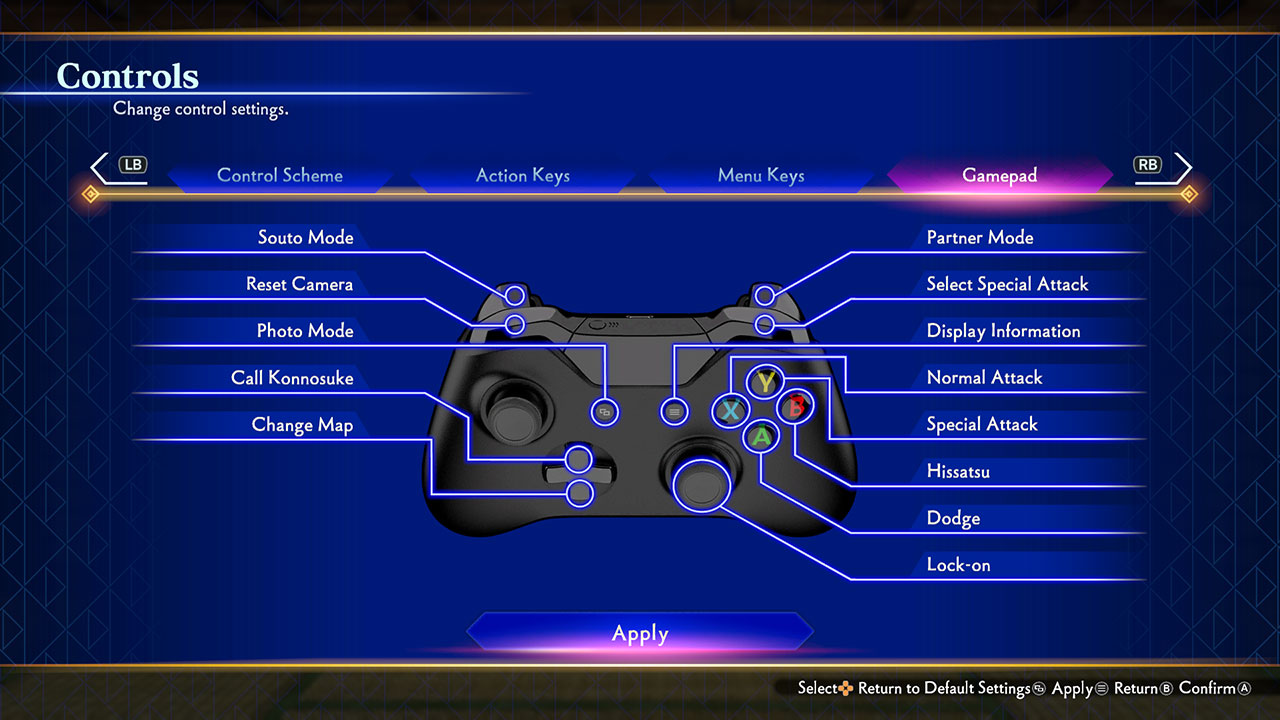
Action Key Controls
| Control | Keyboard | Mouse |
| Move forward | W | - |
| Move backwards | S | - |
| Move left | A | - |
| Move right | D | - |
| Move camera up | T | - |
| Move camera down | G | - |
| Move camera left | F | - |
| Move camera right | H | - |
| Lock-on | V | - |
| Normal Attack | J | Left Click |
| Special Attack | I | Right Click |
| Hissatsu | L | Wheel Click |
| Souto Mode | O | - |
| Dodge | Space | - |
| Partner Mode | P | - |
| Select Special Attack | L Shift | - |
| Display Information | F1 | - |
| Call Konnosuke | 2 | - |
| Change Map | Q | - |
| Reset Camera | L Ctrl | - |
| Photo Mode | M | - |
- It is also possible to move the camera in all four directions with a mouse.
Menu Key Controls
| Control | Keyboard | Mouse |
| Confirm | Enter | - |
| Back | Esc | - |
| Function 1 | I | - |
| Function 2 | J | - |
| Move selection up | Up | Wheel Up |
| Move selection down | Down | Wheel Down |
| Move selection left | Left | - |
| Move selection right | Right | - |
| Up | W | - |
| Down | S | - |
| Left | A | - |
| Right | D | - |
| Switch tabs left | Page Up | - |
| Switch tabs right | Page Down | - |
| Switch pages left | Home | - |
| Switch pages right | End | - |
| Move camera up | T | - |
| Move camera down | G | - |
| Move camera left | F | - |
| Move camera right | H | - |
| Function 3 | Space | - |
| Function 4 | Delete | - |
| Blow Wind | C | - |
| Poke | V | - |
- It is also possible to move the camera in all four directions with a mouse.
- Honmaru
- Basic controls
- Viewing screens
