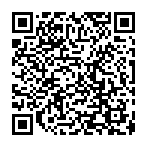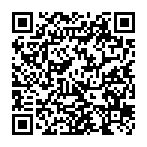Viewing the Main Menu
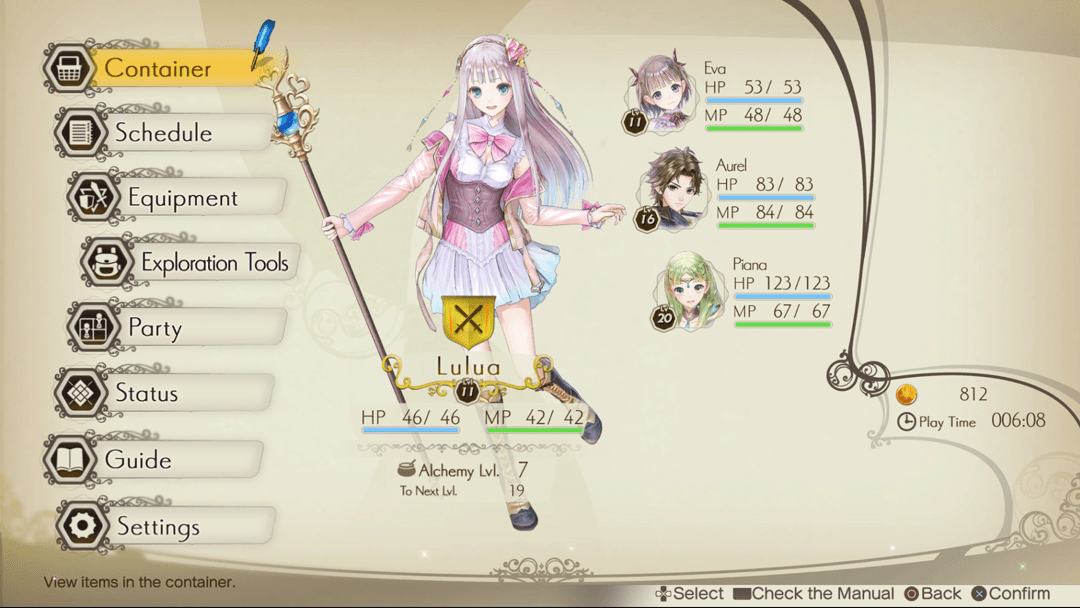
Here you will be able to make equipment and party changes, as well as check the status of your party members.
The Main Menu can be displayed while in the field or from the World Map by pressing the below buttons.
| PS4® | Nintendo Switch™ | Steam | |
|---|---|---|---|
| Keyboard | Game pad | ||
 |
 |
I |  |
| Container (Town) | Check all items currently in your inventory. |
|---|---|
| Basket (Gathering Areas / World Map) | Check items obtained by gathering or in battle. Only a limited number of items can be held at any one time. |
| Schedule | Check what to do next. |
| Equipment | Equip weapons or other items. |
| Exploration Tools | Check the items you have that can be used in the field. These items can help you do such things as catch fish or bugs. |
| Party | Change battle formations and party members. Active and reserve members can be interchanged. |
| Status | Check characters’ statuses and Skills. |
| Guides | Check information on a wide range of topics including recipes, items, effects, and traits. |
| Settings | Adjust the various settings, such as volume and difficulty level. |
©2019 KOEI TECMO GAMES CO., LTD. All rights reserved.

 Web Manual
Web Manual