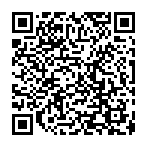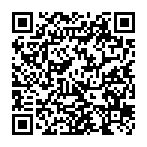About Battles
Battle Flow
When your character comes into contact with a monster or strikes a monster with a swing of the staff, a battle will be triggered.
Battles are waged with your party divided into Attackers and Supporters.
Attackers can choose between using weapon attacks or Skills during a fight. Supporters' Skills activate automatically when certain conditions are fulfilled, such as the use of an item or damage being sustained.
When an Attacker’s HP reaches 0, you can choose whether to replace them or leave them in place (do nothing). When all Attackers are wiped out, Supporters will automatically take their places as Attackers. When HP of all members reaches 0, the battle will be lost.
Command List
| Attack | Carry out a regular attack with a weapon. |
|---|---|
| Skill | Use one of the character’s Active Skills. |
| Item | Use an equipped item. Only available to alchemists. |
| Defense | Guard against incoming attacks and reduce damage sustained until the next turn. |
| Switch | Replace an Attacker with a Follower. |
| Flee | Escape from the battle. This will not always work. In some battles, fleeing will not be an option. |
Note: Characters who have been knocked out will only be able to choose “Switch” or “Wait.”
Viewing the Battle Screen
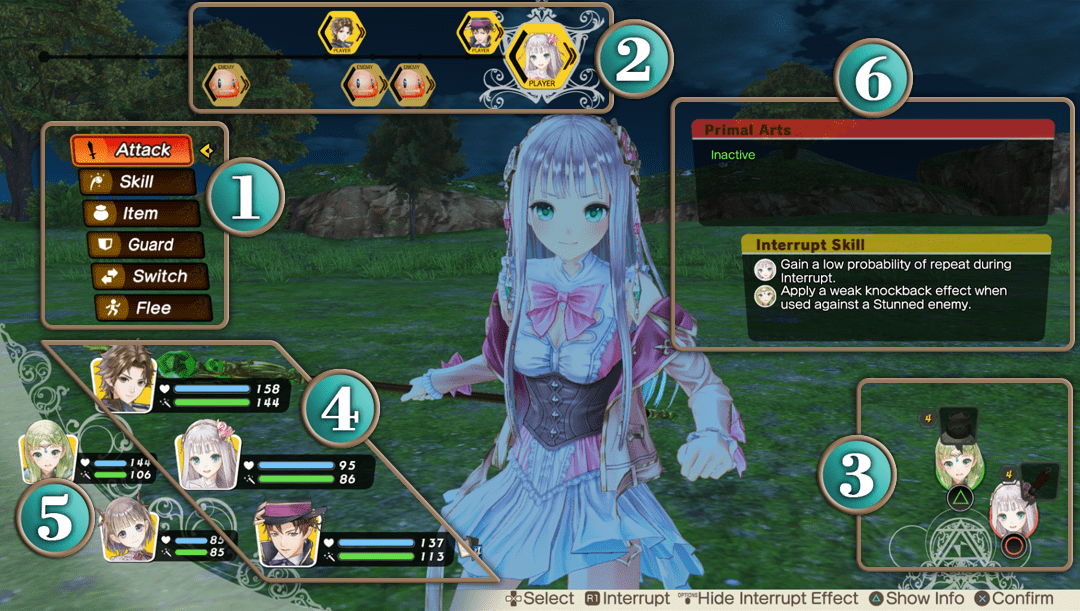
 Commands
Commands
Select Attacker actions.
 Time Cards
Time Cards
Confirm attack order. The character whose icon is furthest on the right will move next.
 Interrupt
Interrupt
Characters who can use Interrupt will be displayed here.
As turns go by, the gauge over the icon will fill up. When it is full, press the “Interrupt” button to activate it.

|
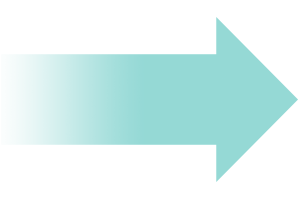
|

|
|---|
 Attackers
Attackers
These characters can choose to attack using weapons or Skills, and use items.
 Supporters
Supporters
These characters use Assist Skills in accordance with the actions of the Attackers.
HP and MP are automatically restored.
 Primal Arts / Interrupt Skills
Primal Arts / Interrupt Skills
Confirm any activated Primal Arts or Interrupt Skills.

 Web Manual
Web Manual