Battle Basics
Battle Flow Battle Screen Action Elements Status Ailments Stun & Break
Battle Flow
While on the field, if you run into a monster or swing your gathering tool at it, you'll initiate battle.
Battle takes place in real time, and your allies will act automatically when their turn comes.
You can also spend AP (Action Points) to take additional actions.
If the HP of all enemies reaches 0, you win! But if the HP of everyone in your party reaches 0, you'll lose and be sent back to your home base...
Gathering Tools & Battle
You can hit monsters with your gathering tools in order to give yourself an advantage in battle.
Choose the right tool based on your team composition or the enemy's attributes.
You can see the effect each tool has by going to Main Menu > Guide > Help.
Examples
- Scythe: Start with 10 AP + all enemies have reduced attack.
- Axe: Start with 10 AP + all enemies have reduced defense.
- Hammer: Start with 10 AP + all enemies take Stun Gauge damage.
- Bomb Rod: Start with 10 AP + all enemies have reduced HP.
- Bug Net: Start with 10 AP + all enemies have reduced speed.
Battle Screen
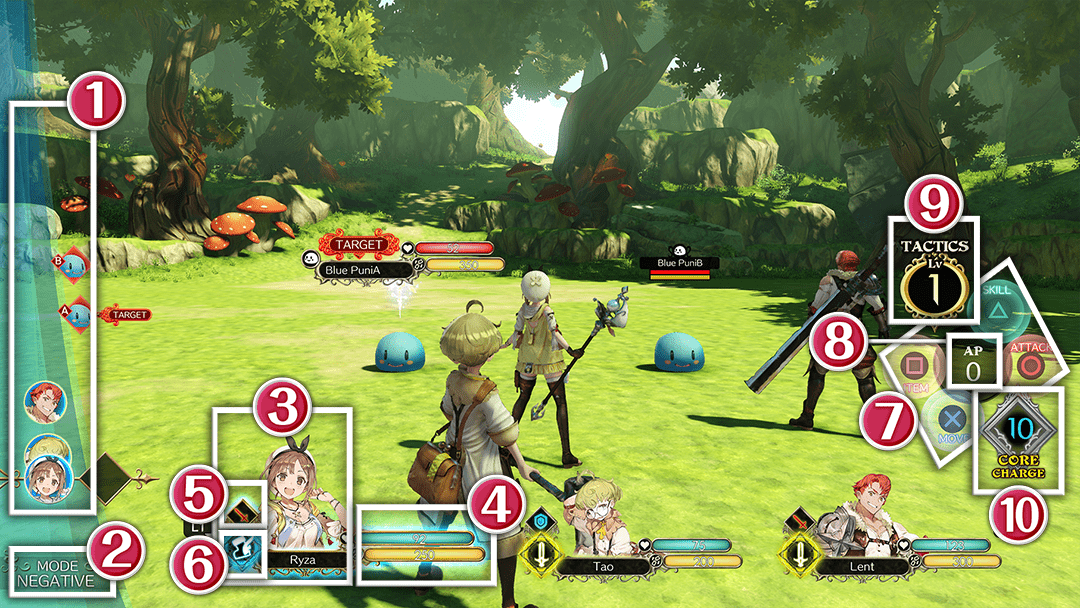
 Timeline
Timeline
This indicates the character turn order.
When a character's ○ icon reaches the bottom line, they can take an action. Every character other than the one you control will act automatically.
When an enemy's ◇ icon reaches the line, they'll also get to take their action.
 Changing Stances
Changing Stances
You can change between Negative Mode and Active Mode at any point during battle.
Depending on the mode, your teammates will have different tendencies when taking action.
Negative Mode
Allies will only execute normal attacks.
Aggressive Mode
Allies will consume AP to take a variety of actions.
| Controls / Negative → Aggressive | |||
|---|---|---|---|
| PS4® | Nintendo Switch™ | Steam® | |
| Keyboard | Controller | ||
 |
 |
X |  |
| Controls / Aggressive → Negative | |||
|---|---|---|---|
| PS4® | Nintendo Switch™ | Steam® | |
| Keyboard | Controller | ||
 |
 |
C |  |
 Character
Character
This is the character you currently control.
You can switch which character you control during battle. However, there are times you won't be able to switch (e.g. while executing a skill).
As the game progresses, you'll unlock the option to go to Main Menu > Formation to choose which characters to add to your party.
| Controls / Change Party Member | |||
|---|---|---|---|
| PS4® | Nintendo Switch™ | Steam® | |
| Keyboard | Controller | ||
 ・ ・ |
 ・ ・ |
Q・R |  ・ ・ |
 HP & Stun Gauge
HP & Stun Gauge
The green bar is your HP, while the orange bar is your Stun Gauge.
If your HP reaches 0, you'll be knocked unconscious.
If your Stun Gauge reaches 0, you'll be stunned.
 Front / Back Position
Front / Back Position
Each character will stand in either the front or back.
 =Front
=Front
 =Back
=Back
 Role
Role
This indicates the character's role type.
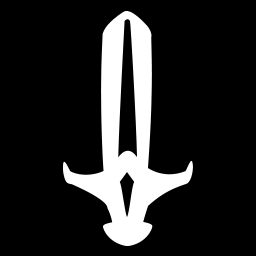 =Attack-based (Example: Attacker)
=Attack-based (Example: Attacker)
 =Defense-based (Example: Defender)
=Defense-based (Example: Defender)
 =Support-based (Example: Supporter)
=Support-based (Example: Supporter)
 =Special (Example: Novice)
=Special (Example: Novice)
 Commands
Commands
These are the different actions you can take.
ATTACK
A basic attack that increases AP rather than consuming it.
As your Tactics Level increases, you can land additional hits with a single attack.
SKILL
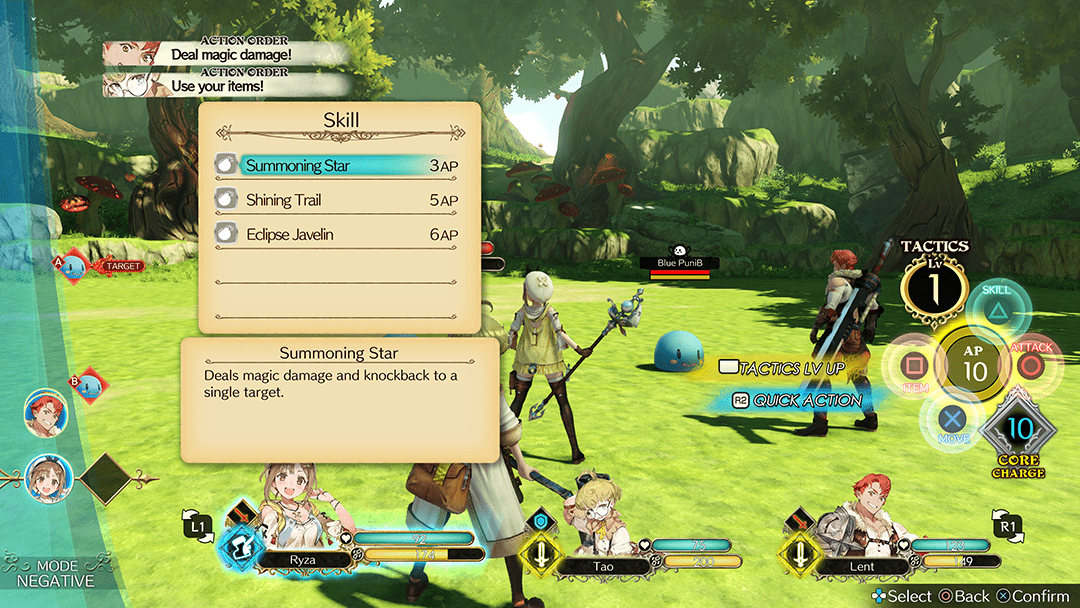
A special attack that consumes AP.
The AP cost is listed next to the skill name.
As your Tactics Level increases, some skills will gain additional effects.
ITEM
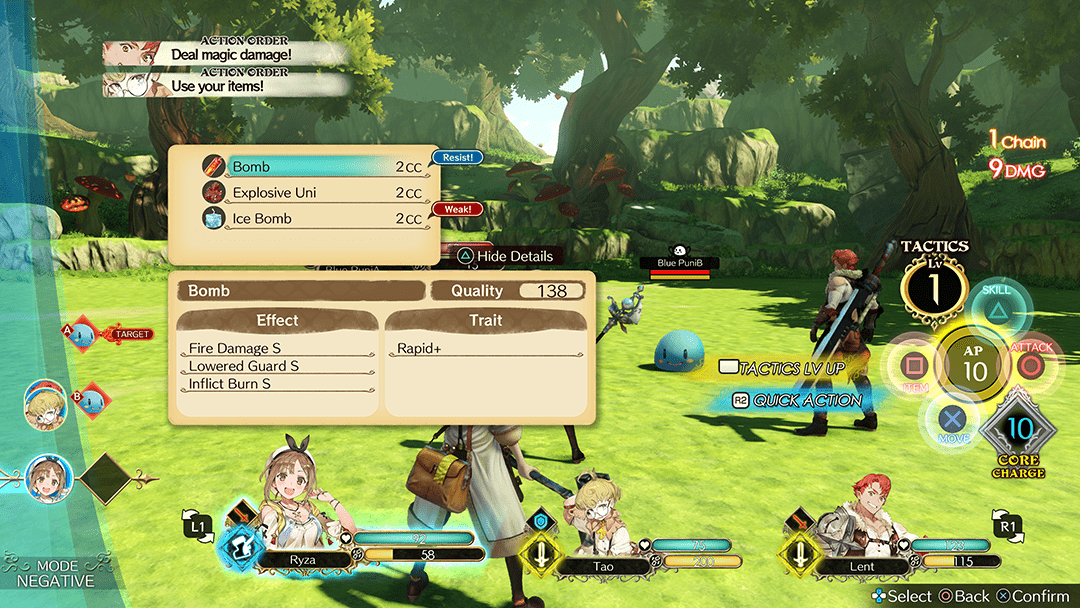
This will let you use your Core Item.
The CC cost is listed next to the skill name.
MOVE
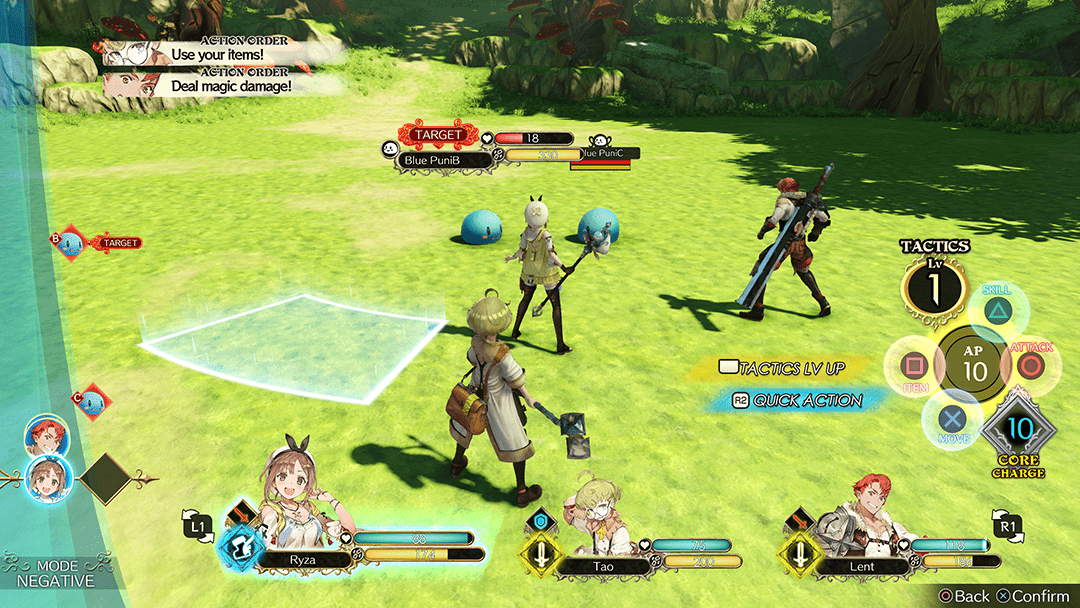
This will let you adjust your character's position.
You can also select "ESCAPE" to attempt to flee from battle.
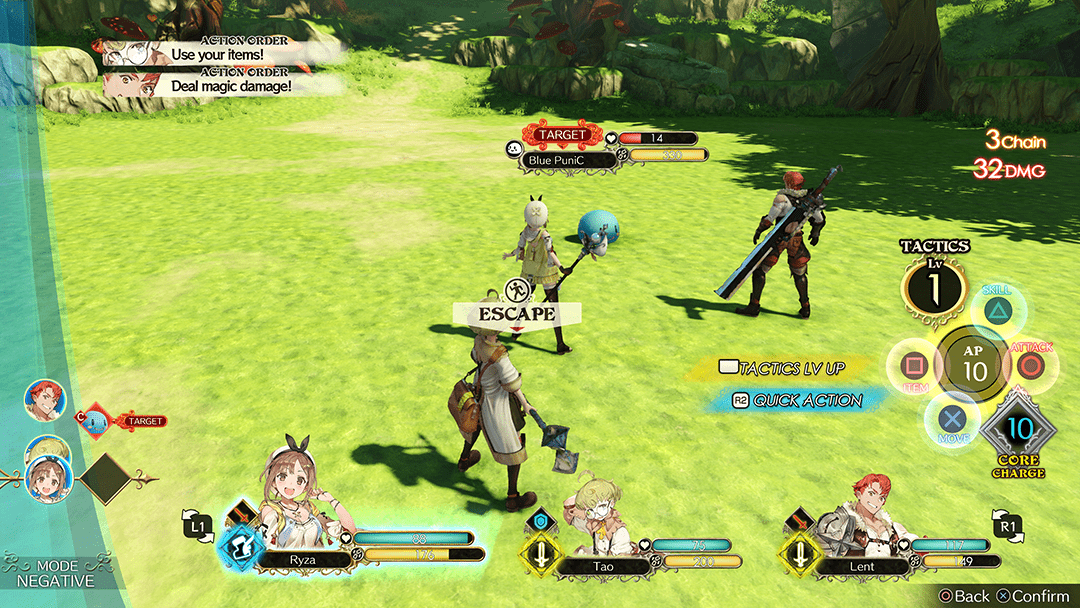
 AP
AP
This shows your current AP (Action Points). It does not carry over between battles.
 Tactics Level
Tactics Level
This shows your current Tactics Level. It does not carry over between battles.
 CC
CC
This shows your current CC. You won't be able to use items if you don't have enough CC.
In order to replenish it, you need to either use Item Convert or return to your home base.
Action Elements
Each action you can take in battle (ATTACK, SKILL, ITEM) has an associated element.
If you use an element that the enemy is weak to, you'll deal more damage.
There are both Primary Elements and Secondary Elements. Together these determine the element combination.
Primary Element
There are two types: physical and magic.
Checking the Primary Element
- ATTACK / SKILL: Main Menu > Status
- ITEM: Main Menu > Basket / Container
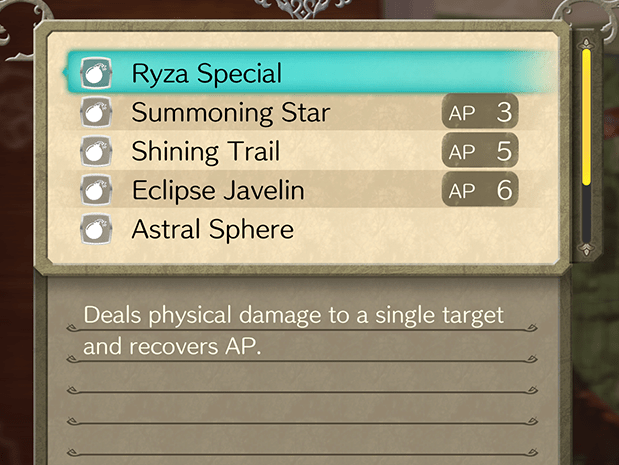
Physical Damage = Physical
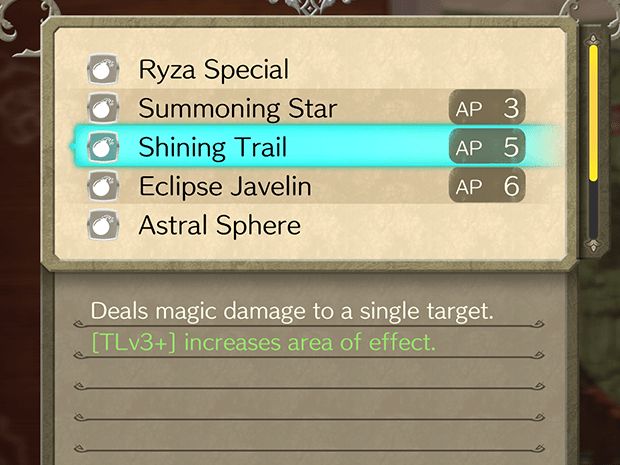
Magic Damage = Magic
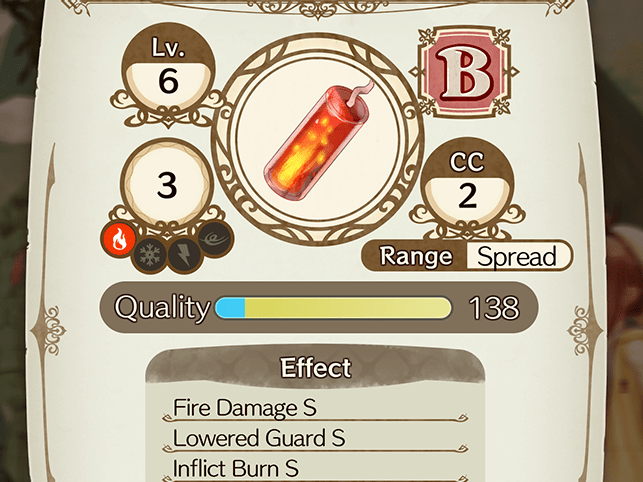
(Element) Damage = Magic
Secondary Element
There are four types: fire, ice, lightning, wind.
Some actions don't have a secondary element.
Note: ATTACK is always non-elemental.
Checking the Secondary Element
- SKILL: Main Menu > Status
- ITEM: Determined by item effect
Status Ailments
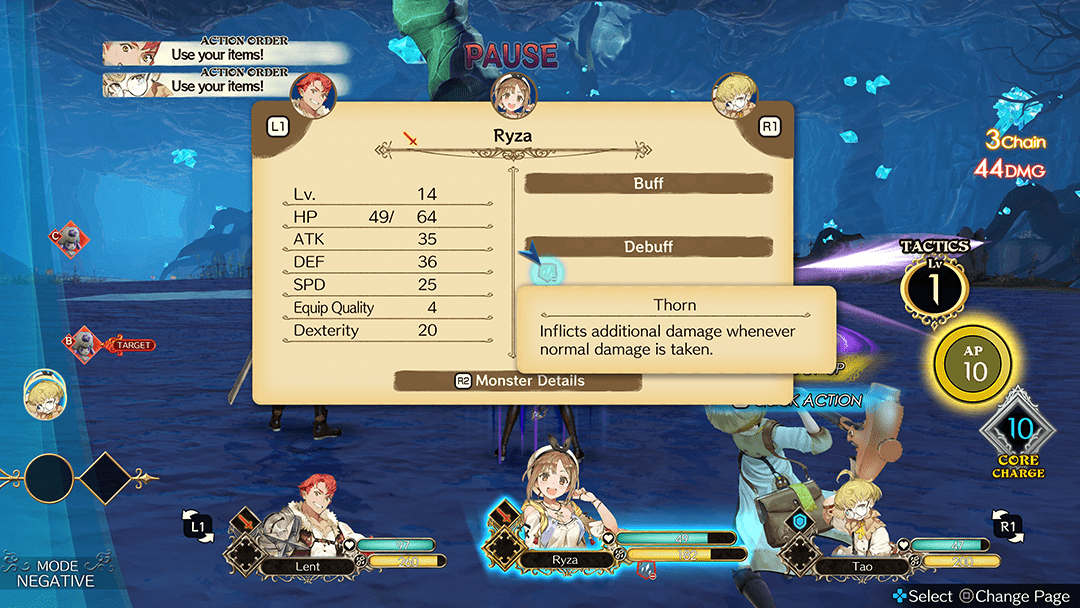
Your character may sometimes suffer status ailments that will last for a set amount of time.
Along with negative effects, you may also gain positive effects. These can be viewed in "Party Details."
| Controls / Party Info | |||
|---|---|---|---|
| PS4® | Nintendo Switch™ | Steam® | |
| Keyboard | Controller | ||
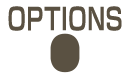 |
 |
Tab |  |
Positive Status Effects
 Regeneration: Continually heals HP over time.
Regeneration: Continually heals HP over time.
 Accelerate: Reduces the time until your next turn.
Accelerate: Reduces the time until your next turn.
 Ailment Block: Prevents Negative Effects for a set amount of time.
Ailment Block: Prevents Negative Effects for a set amount of time.
 Ailment Reduction: Reduces the duration of status ailments.
Ailment Reduction: Reduces the duration of status ailments.
 Damage Reduction: Reduces damage taken for a set amount of time.
Damage Reduction: Reduces damage taken for a set amount of time.
 AP Bonus: Doubles AP gain when taking action.
AP Bonus: Doubles AP gain when taking action.
 Item Boost:Increases the power of items.
Item Boost:Increases the power of items.
 Technique Boost: Increases the power of skills.
Technique Boost: Increases the power of skills.
 Stun Resist: Halves Stun Gauge damage when attacked.
Stun Resist: Halves Stun Gauge damage when attacked.
Negative Status Effects
 Sleep: You're unable to act, and you take double damage. Disappears if you are attacked.
Sleep: You're unable to act, and you take double damage. Disappears if you are attacked.
 Poison: You take damage over time.
Poison: You take damage over time.
 Slow: Increases the time to your next turn.
Slow: Increases the time to your next turn.
 Curse: Healing HP will deal damage instead, and you take double magic damage.
Curse: Healing HP will deal damage instead, and you take double magic damage.
 Blind: Your accuracy and evasion are reduced.
Blind: Your accuracy and evasion are reduced.
 Seal: You can't use skills or items.
Seal: You can't use skills or items.
 Envenom: You take a large amount of damage over time.
Envenom: You take a large amount of damage over time.
 Burn: You take damage over time. Unlike "Poison" and "Envenom", this effect will not heal by itself.
Burn: You take damage over time. Unlike "Poison" and "Envenom", this effect will not heal by itself.
 Frostbite: Your speed is reduced, and you take double damage.
Frostbite: Your speed is reduced, and you take double damage.
 Paralyze: You can't issue Action Orders, you will take increased Stun Gauge damage when attacked.
Paralyze: You can't issue Action Orders, you will take increased Stun Gauge damage when attacked.
 Thorn: You will take additional damage when attacked.
Thorn: You will take additional damage when attacked.
Stun & Break
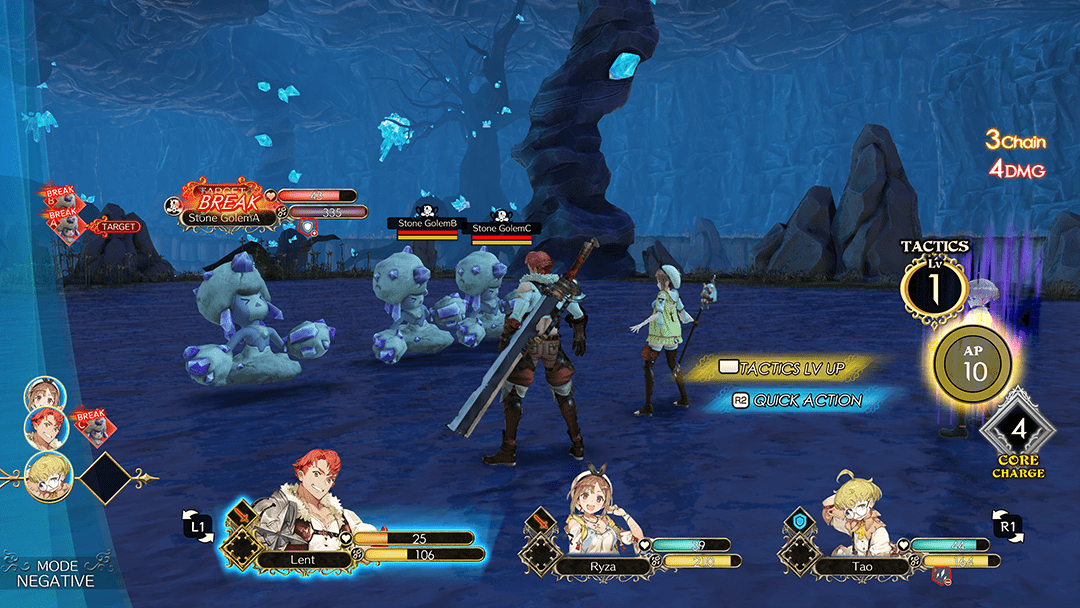
As you take a certain amount of damage, your Stun Gauge will decrease. If the Stun Gauge reaches 0, you'll be stunned.
When stunned, you'll take increased damage and your next turn will be delayed.
If your Stun Gauge reaches 0 again while stunned, you'll enter Break status, and your position on the timeline will be frozen.

 Official Web Manual
Official Web Manual For smartphone or tablet access
For smartphone or tablet access