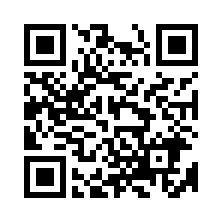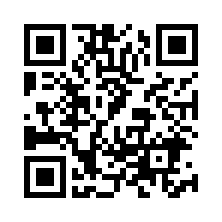NINJA GAIDEN Σ Actions and Controls
Attack, Guard, Jump Powerful Attacks Movement Actions Control Camera
Details about NINJA GAIDEN Σ actions and how to perform them.
Attack, Guard, Jump
Attack
Attack with the weapon you have equipped. By pressing combinations of buttons, you can perform a variety of combos. As you raise your weapon levels, you will become able to perform even more powerful combos.
Attack
| PS4® | Nintendo Switch™ | Xbox One | Steam® (Controller) |
|---|---|---|---|
 |
 |
 |
 |
Strong Attack
| PS4® | Nintendo Switch™ | Xbox One | Steam® (Controller) |
|---|---|---|---|
 |
 |
 |
 |
Guard
While you are pressing the button below, you will guard enemies' attacks. In "NINJA GAIDEN Σ", guarding is crucial. Try to guard the attacks of enemies as you watch for the perfect chance to attack them.
Guard
| PS4® | Nintendo Switch™ | Xbox One | Steam® (Controller) |
|---|---|---|---|
 |
 |
 |
 |
Reverse Wind (Dash)
If you perform the controls below while guarding, you can perform an evasive move called "Reverse Wind".
| PS4® | Nintendo Switch™ | Xbox One | Steam® (Controller) |
|---|---|---|---|
 + + |
 + + |
 + + |
 + + |
Jump
Press the button below to jump.
Jump
| PS4® | Nintendo Switch™ | Xbox One | Steam® (Controller) |
|---|---|---|---|
 |
 |
 |
 |
Wind Run (Tracking Jump)
When you press the buttons below simultaneously, you will perform a "Wind Run" and jump toward a nearby enemy. A Wind Run will jump toward the enemy without fail, so they are very effective during battles with fast enemies.
| PS4® | Nintendo Switch™ | Xbox One | Steam® (Controller) |
|---|---|---|---|
 + + |
 + + |
 + + |
 + + |
Projectile Weapons
Attack with a projectile weapon. Not only can they be performed on the ground, but you can also use them to attack while jumping.
| PS4® | Nintendo Switch™ | Xbox One | Steam® (Controller) |
|---|---|---|---|
 |
 |
 |
 |
Powerful Attacks
Ninpo
You can use "Ninpo" by pressing the buttons below simultaneously. Although using Ninpo depletes the Ki Gauge, it allows you to perform extremely powerful attacks.
| PS4® | Nintendo Switch™ | Xbox One | Steam® (Controller) |
|---|---|---|---|
 + + |
 + + |
 + + |
 + + |
Ultimate Technique (hold down button)
If you hold down the button below and then release it, you can perform an extremely powerful "Ultimate Technique".
Ultimate Techniques have 2 levels depending on how long you charge them, with the second level being more powerful than the first.
| PS4® | Nintendo Switch™ | Xbox One | Steam® (Controller) |
|---|---|---|---|
 |
 |
 |
 |
Bow & Arrow
If you press the button below while equipped with a bow and arrow, you can shoot arrows. If you shoot an arrow while jumping, a "mid-air shot" is performed. You can also set the target for your arrow shot with Aim Mode. In Aim Mode, the camera zooms in, allowing you to aim for distant targets.
Bow & Arrow
| PS4® | Nintendo Switch™ | Xbox One | Steam® (Controller) |
|---|---|---|---|
 |
 |
 |
 |
Switching to Aim Mode
Set your target.
| PS4® | Nintendo Switch™ | Xbox One | Steam® (Controller) |
|---|---|---|---|
 |
 |
 |
 |
Aim Mode Controls
| PS4® | Nintendo Switch™ | Xbox One | Steam® (Controller) |
|---|---|---|---|
 |
 |
 |
 |
Zoom In During Aim Mode
| PS4® | Nintendo Switch™ | Xbox One | Steam® (Controller) |
|---|---|---|---|
 |
 |
 |
 |
Zoom Out of Aim Mode
| PS4® | Nintendo Switch™ | Xbox One | Steam® (Controller) |
|---|---|---|---|
 |
 |
 |
 |
Movement Actions
Hang
Leap onto ropes and cliffs. You can slowly climb down cliffs and hang from them.
Move While Hanging
| PS4® | Nintendo Switch™ | Xbox One | Steam® (Controller) |
|---|---|---|---|
 left/right left/right |
 left/right left/right |
 left/right left/right |
 left/right left/right |
Leap Upwards While Hanging
| PS4® | Nintendo Switch™ | Xbox One | Steam® (Controller) |
|---|---|---|---|
 |
 |
 |
 |
Leap Downwards While Hanging
| PS4® | Nintendo Switch™ | Xbox One | Steam® (Controller) |
|---|---|---|---|
 down+ down+ |
 down+ down+ |
 down+ down+ |
 down+ down+ |
Shadowless Footsteps Technique
After jumping toward a wall, if you perform the controls below, you can perform a Shadowless Footsteps Technique to run along the wall. And it is not simply a movement technique - by jumping or attacking while performing the move, it can be effective in battle as well.
Shadowless Footsteps Technique (while running along a wall)
| PS4® | Nintendo Switch™ | Xbox One | Steam® (Controller) |
|---|---|---|---|
 + + continually tilted continually tilted |
 + + continually tilted continually tilted |
 + + continually tilted continually tilted |
 + + continually tilted continually tilted |
Flying Bird Flip (when moving vertically with the Shadowless Footsteps Technique)
If you jump while performing the Shadowless Footsteps Technique vertically, you can jump even further up the wall by performing a "Flying Bird Flip". If you press the button with the right timing, you can perform a consecutive Flying Bird Flip.
| PS4® | Nintendo Switch™ | Xbox One | Steam® (Controller) |
|---|---|---|---|
 |
 |
 |
 |
Flying Bird Flip Attack (during a Flying Bird Flip)
If you press the attack button during a Flying Bird Flip, you can perform a "Flying Bird Flip Attack" that is stronger than a normal attack.
| PS4® | Nintendo Switch™ | Xbox One | Steam® (Controller) |
|---|---|---|---|
 or or  |
 or or  |
 or or  |
 or or  |
If you master Flying Bird Flip Attacks, you can use walls to give you an advantage during battles.
Swing
If you press the button below, you can leap into branches in front of you and swing from them.
If you press the button again while swinging, you can jump from the branch.
| PS4® | Nintendo Switch™ | Xbox One | Steam® (Controller) |
|---|---|---|---|
 |
 |
 |
 |
Swim
Press the button below to swim. If you do nothing while swimming, you will float to the surface. To avoid drowning, keep an eye on the Breath Gauge.
Swimming Underwater
| PS4® | Nintendo Switch™ | Xbox One | Steam® (Controller) |
|---|---|---|---|
 |
 |
 |
 |
Changing Direction Underwater
| PS4® | Nintendo Switch™ | Xbox One | Steam® (Controller) |
|---|---|---|---|
 |
 |
 |
 |
Swimming While Afloat
| PS4® | Nintendo Switch™ | Xbox One | Steam® (Controller) |
|---|---|---|---|
 |
 |
 |
 |
Diving While Afloat
| PS4® | Nintendo Switch™ | Xbox One | Steam® (Controller) |
|---|---|---|---|
 |
 |
 |
 |
Running Along Water (upon landing on water)
| PS4® | Nintendo Switch™ | Xbox One | Steam® (Controller) |
|---|---|---|---|
 continually tilted continually tilted |
 continually tilted continually tilted |
 continually tilted continually tilted |
 continually tilted continually tilted |
Running Along Water While Afloat
| PS4® | Nintendo Switch™ | Xbox One | Steam® (Controller) |
|---|---|---|---|
 + + continually tilted continually tilted |
 + + continually tilted continually tilted |
 + + continually tilted continually tilted |
 + + continually tilted continually tilted |
Control Camera
There are 2 camera types: "3rd-Person Camera" and "1st-Person Camera". You can switch between them during gameplay.
The camera is controlled with the stick below.
| PS4® | Nintendo Switch™ | Xbox One | Steam® (Controller) |
|---|---|---|---|
 |
 |
 |
 |
1st-Person Camera
A camera that displays the player character's first-person view.
Increase Camera Speed (while controlling the 1st-Person Camera)
| PS4® | Nintendo Switch™ | Xbox One | Steam® (Controller) |
|---|---|---|---|
While holding  , ,  |
While holding  , ,  |
While holding  , ,  |
While holding  , ,  |
3rd-Person Camera
A camera that displays the player character from a third-person perspective. This is the camera that is normally used.
Switch Between 1st-Person Camera / 3rd-Person Camera (when a bow is not equipped)
| PS4® | Nintendo Switch™ | Xbox One | Steam® (Controller) |
|---|---|---|---|
 |
 |
 |
 |
Center Camera Behind Player
If you press the button below when the 3rd-Person Camera is being used, the camera will instantly shift behind the player character.
| PS4® | Nintendo Switch™ | Xbox One | Steam® (Controller) |
|---|---|---|---|
 |
 |
 |
 |

 Official Web Manual
Official Web Manual