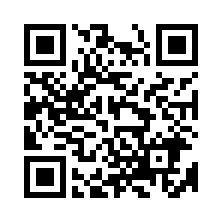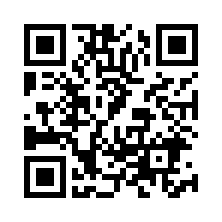NINJA GAIDEN Σ2 Actions and Controls
Basic Actions Advanced Actions Ninpo and Sorcery Camera Control
Details about NINJA GAIDEN Σ2 actions and how to perform them.
Basic Actions
Attack
Attack with the weapon you have equipped.
By pressing combinations of buttons, you can perform a variety of combos.
Quick Attack
| PS4® | Nintendo Switch™ | Xbox One | Steam® (Controller) |
|---|---|---|---|
 |
 |
 |
 |
Strong Attack
| PS4® | Nintendo Switch™ | Xbox One | Steam® (Controller) |
|---|---|---|---|
 |
 |
 |
 |
Guard
While you are pressing the button, you will block enemies' attacks.
Guard
| PS4® | Nintendo Switch™ | Xbox One | Steam® (Controller) |
|---|---|---|---|
 |
 |
 |
 |
Reverse Wind (Dash)
If you fully tilt the left stick while blocking, you can perform an evasive move called "Reverse Wind".
| PS4® | Nintendo Switch™ | Xbox One | Steam® (Controller) |
|---|---|---|---|
 + + |
 + + |
 + + |
 + + |
Escape from Enemies
To escape an enemy that is grabbing or biting you, quickly press the buttons below randomly.
| PS4® | Nintendo Switch™ | Xbox One | Steam® (Controller) |
|---|---|---|---|
 , ,  , ,  , ,  , ,  |
 , ,  , ,  , ,  , ,  |
 , ,  , ,  , ,  , ,  |
 , ,  , ,  , ,  , ,  |
Jump
Press the button below to jump, allowing you to leap over enemies or gaps. You can also perform a "Wind Run", which has the player character automatically jump towards the nearest enemy. Momiji can also perform a double jump by jumping once, and then pressing the button again while in the air.
Jump
| PS4® | Nintendo Switch™ | Xbox One | Steam® (Controller) |
|---|---|---|---|
 |
 |
 |
 |
Tracking Jump (Wind Run)
Press the buttons at the same time to automatically jump at the nearest enemy.
| PS4® | Nintendo Switch™ | Xbox One | Steam® (Controller) |
|---|---|---|---|
 + + |
 + + |
 + + |
 + + |
Projectile Weapons
Attack with a projectile weapon. Not only can they be performed on the ground, but you can also use them to attack while jumping.
| PS4® | Nintendo Switch™ | Xbox One | Steam® (Controller) |
|---|---|---|---|
 |
 |
 |
 |
Aim Mode
To enter Aim Mode, press the button below when a projectile weapon is equipped. Use Aim Mode to fire projectile weapons more accurately.
Shift to Aim Mode
| PS4® | Nintendo Switch™ | Xbox One | Steam® (Controller) |
|---|---|---|---|
 |
 |
 |
 |
Shoot While in Aim Mode
| PS4® | Nintendo Switch™ | Xbox One | Steam® (Controller) |
|---|---|---|---|
 + + |
 + + |
 + + |
 + + |
Zoom In/Out
| PS4® | Nintendo Switch™ | Xbox One | Steam® (Controller) |
|---|---|---|---|
 + + |
 + + |
 + + |
 + + |
Move (maintain Aim Mode)
| PS4® | Nintendo Switch™ | Xbox One | Steam® (Controller) |
|---|---|---|---|
 + + |
 + + |
 + + |
 + + |
Move Aim Point
| PS4® | Nintendo Switch™ | Xbox One | Steam® (Controller) |
|---|---|---|---|
 + + |
 + + |
 + + |
 + + |
Lock On
| PS4® | Nintendo Switch™ | Xbox One | Steam® (Controller) |
|---|---|---|---|
 + + |
 + + |
 + + |
 + + |
Hang
You can hang by jumping onto ropes and slowly climbing down ledges. While hanging, you can move left and right, jump up to a foothold, or fall down. You can also quickly swing around a pole and leap forward off of it.
Hang
| PS4® | Nintendo Switch™ | Xbox One | Steam® (Controller) |
|---|---|---|---|
 |
 |
 |
 |
Move While Hanging
| PS4® | Nintendo Switch™ | Xbox One | Steam® (Controller) |
|---|---|---|---|
 |
 |
 |
 |
Jump Up to Foothold While Hanging
| PS4® | Nintendo Switch™ | Xbox One | Steam® (Controller) |
|---|---|---|---|
 |
 |
 |
 |
Jump Down While Hanging
| PS4® | Nintendo Switch™ | Xbox One | Steam® (Controller) |
|---|---|---|---|
 |
 |
 |
 |
Swing Around Hanging Pole and Leap Forward
If you tilt the stick below forward, you will begin swinging around the pole.
| PS4® | Nintendo Switch™ | Xbox One | Steam® (Controller) |
|---|---|---|---|
 |
 |
 |
 |
While swinging around a pole, if you press the button below with the right timing, you will leap forward.
| PS4® | Nintendo Switch™ | Xbox One | Steam® (Controller) |
|---|---|---|---|
 |
 |
 |
 |
Shadowless Footsteps Technique
After jumping toward a wall, if you perform the controls below, you can perform a Shadowless Footsteps Technique to run along the wall. And it is not simply a movement technique - by jumping or attacking after performing the move, it can be effective in battle as well.
Shadowless Footsteps Technique (while running along a wall)
| PS4® | Nintendo Switch™ | Xbox One | Steam® (Controller) |
|---|---|---|---|
 + + continually tilted continually tilted |
 + + continually tilted continually tilted |
 + + continually tilted continually tilted |
 + + continually tilted continually tilted |
Flying Bird Flip (when moving vertically with the Shadowless Footsteps Technique)
If you jump while performing the Shadowless Footsteps Technique vertically, you can jump even further up the wall by performing a "Flying Bird Flip". If you press the button below consecutively with the right timing, you can perform a consecutive Flying Bird Flip.
| PS4® | Nintendo Switch™ | Xbox One | Steam® (Controller) |
|---|---|---|---|
 |
 |
 |
 |
Flying Bird Flip Attack (during a Flying Bird Flip)
If you press the attack button during a Flying Bird Flip, you can perform a "Flying Bird Flip Attack" that is stronger than a normal attack.
| PS4® | Nintendo Switch™ | Xbox One | Steam® (Controller) |
|---|---|---|---|
 or or  |
 or or  |
 or or  |
 or or  |
If you master Flying Bird Flip Attacks, you can use walls to give you an advantage during battles.
Swim
Press the button below to swim underwater or along the surface.
Swim along Surface
| PS4® | Nintendo Switch™ | Xbox One | Steam® (Controller) |
|---|---|---|---|
 |
 |
 |
 |
Dive
Usually you will swim along the surface, but you can also dive by pressing the buttons below.
| PS4® | Nintendo Switch™ | Xbox One | Steam® (Controller) |
|---|---|---|---|
 + + |
 + + |
 + + |
 + + |
Run on Water
Jump into water and press the button below with the right timing to run across the surface. You can attack while you run on water as well.
| PS4® | Nintendo Switch™ | Xbox One | Steam® (Controller) |
|---|---|---|---|
 |
 |
 |
 |
Advanced Actions
Obliteration Technique
Enemies might lose a limb when wounded, but that will only make them more desperate for your blood. Finish your enemies off to avoid their final vicious attacks by pressing the button below.
| PS4® | Nintendo Switch™ | Xbox One | Steam® (Controller) |
|---|---|---|---|
 |
 |
 |
 |
Counter Attack
Immediately attack when blocking an enemy. Press the buttons below before an enemy attack hits your blade to do a counter attack. The timing is hard, but the results are worth it.
| PS4® | Nintendo Switch™ | Xbox One | Steam® (Controller) |
|---|---|---|---|
 + + or  + + |
 + + or  + + |
 + + or  + + |
 + + or  + + |
Ultimate Technique
Press and hold the button to focus your power, then release the button to unleash a powerful attack: the Ultimate Technique. There are two levels of power, depending on how long you hold the button. The character will glow with a blue aura during level 1. While this level is powerful, holding the button until the aura glows red will deliver the most devastating attack.
| PS4® | Nintendo Switch™ | Xbox One | Steam® (Controller) |
|---|---|---|---|
 |
 |
 |
 |
Absorbing Essence while charging your attack will help you charge faster.
Ninpo and Sorcery
Ninpo (or Sorcery for Rachel) uses up the Ki Gauge, but it is very powerful.
You can change techniques in the Quick Menu or the Pause Menu. Your Ki Gauge will reduce by 1 every time you use Ninpo, so use it wisely.
| PS4® | Nintendo Switch™ | Xbox One | Steam® (Controller) |
|---|---|---|---|
 + + |
 + + |
 + + |
 + + |
Camera Control
You can control the camera during gameplay.
Controlling the Camera
Use the stick below to move the camera and look around the character. The camera will stay in the position it was moved to after releasing the stick.
Controlling the Camera
| PS4® | Nintendo Switch™ | Xbox One | Steam® (Controller) |
|---|---|---|---|
 |
 |
 |
 |
Camera Reset
If you press the button below, the camera will return instantly to its initial position behind the character. This is faster than moving the camera back through normal camera control.
| PS4® | Nintendo Switch™ | Xbox One | Steam® (Controller) |
|---|---|---|---|
 |
 |
 |
 |
Detect Route
If you continually press the button below, the character will sense the correct path to follow. Detect Route is only usable when there are no enemies around.
| PS4® | Nintendo Switch™ | Xbox One | Steam® (Controller) |
|---|---|---|---|
 |
 |
 |
 |

 Official Web Manual
Official Web Manual