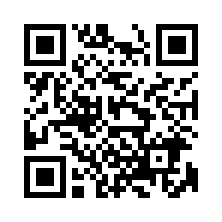Basic Controls:
PlayStation®4
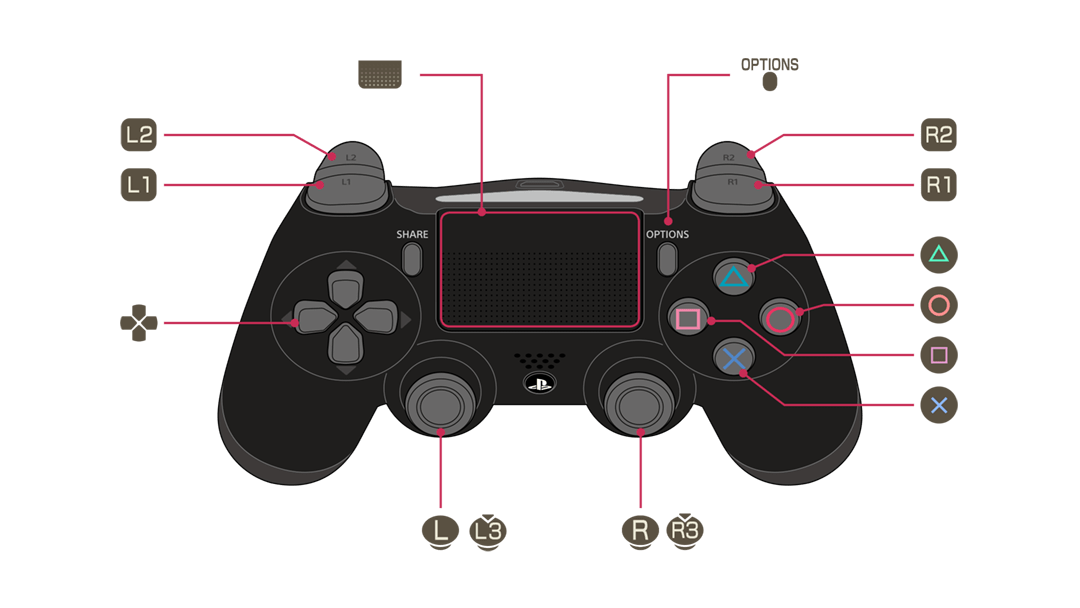
Basic Controls (For all screens)
 |
Confirm |
|---|---|
 |
Cancel |
 / / |
Select Item Note: Only directional keys during combat. |
 / / |
Toggle Tabs |
Exploration Controls
 |
Examine |
|---|---|
 |
Jump |
 |
Gather Swing / Charged Swing (hold in front of a gathering point) |
 |
Open Main Menu |
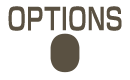 |
Display Story Menu |
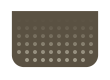 |
Display World Map Skip (events only) |
 |
Move/Move Cursor (on the World Map) |
 |
Camera Controls |
 (+ (+ ) ) |
Sprint (default) |
 |
Toggle Map (2 levels) |
 |
Zoom In Toggle Tabs (Guide/World Map) |
 |
Zoom Out Toggle Tabs (Guide/World Map) |
 |
Reset Camera |
 |
Photo Mode |
 |
Display Event Log |
 |
Display Full Map |
 |
Recipe Ideas Screen |
 |
Field Restoratives |
Synthesis Controls
 |
Synthesize Materials (when choosing ingredients with insufficient ingredients) (hold) Fast-forward Synthesis |
|---|---|
 |
View Effects (when choosing a recipe) Show Simplified Info (when choosing ingredients) |
 |
Open Submenu (when choosing ingredients) Change Catalyst (when adding ingredients before placing components) |
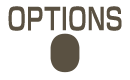 |
Add to Favorites (when choosing a recipe) Synthesize Materials (when choosing ingredients) Synthesize (when adding ingredients) Confirm Traits (when carrying over Traits) |
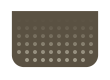 |
Display Related Items |
 / / |
Move Alchemic Component (when adding ingredients) |
 / / |
Toggle Synthesis Panel (when choosing a catalyst) Redo / Undo (when adding ingredients after placing components) Rotate the Component (when adding ingredients) |
 |
Change Character (when choosing a recipe) Auto-Add Materials (when adding ingredients) |
 |
Change Character (when choosing a recipe) Check Traits (when choosing/adding ingredients) |
Combat Controls
 |
Display Party Info Display Enemy Info (while choosing a target) Toggle Item Info (while choosing items) |
|---|---|
 / / / / |
Support Guard (when enemy attacks) |
 |
Skip Support Guard (when enemy attacks) |
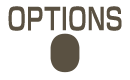 |
Skip Animation (while activating Dual Trigger) |
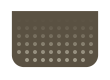 |
Display Related Items (while selecting items) |
 |
Display Enemy Actions |
 +( +( / / / / ) ) |
Twin Actions |
 |
Dual Trigger |
 |
Toggle Animation Speed (3 levels) |
©2022 Koei Tecmo Games. All rights reserved.

 Official Web Manual
Official Web Manual