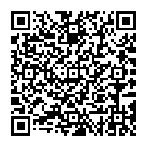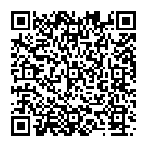Starting the Game / Saving / Loading
Title Screen
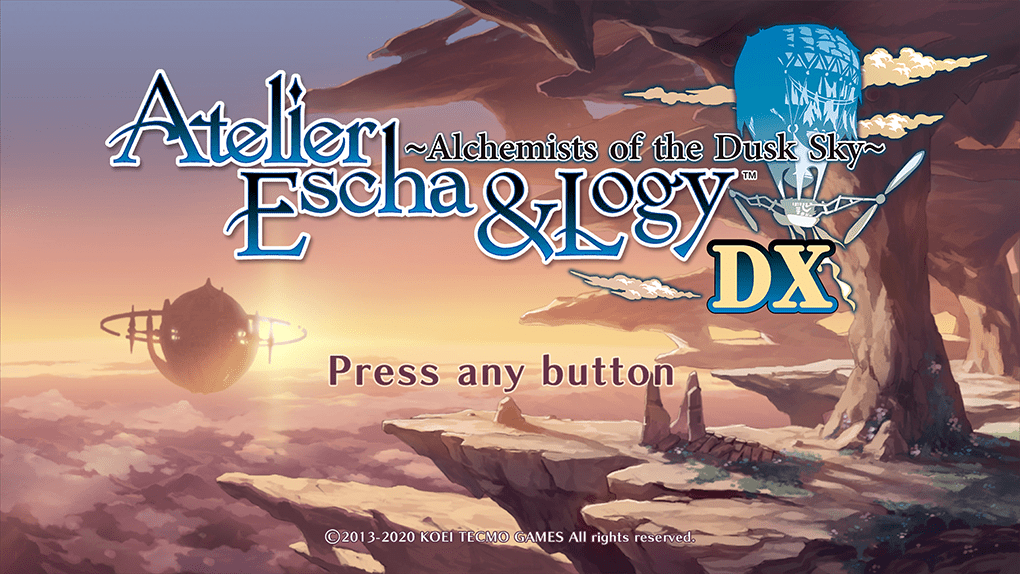
Press any button at the Title Screen to see the Title Menu.
New Game
Start a new game.
Load Game
Continue the game from previous save data.
Extra
View a variety of additional content.
Note: "Extra" will only become available after clearing the game for the first time.
Dressing Room
Change your character's costume.
Options
Change settings such as sound volume and difficulty.
Exit Game (Steam version only)
Ends the game.
Saving/Loading
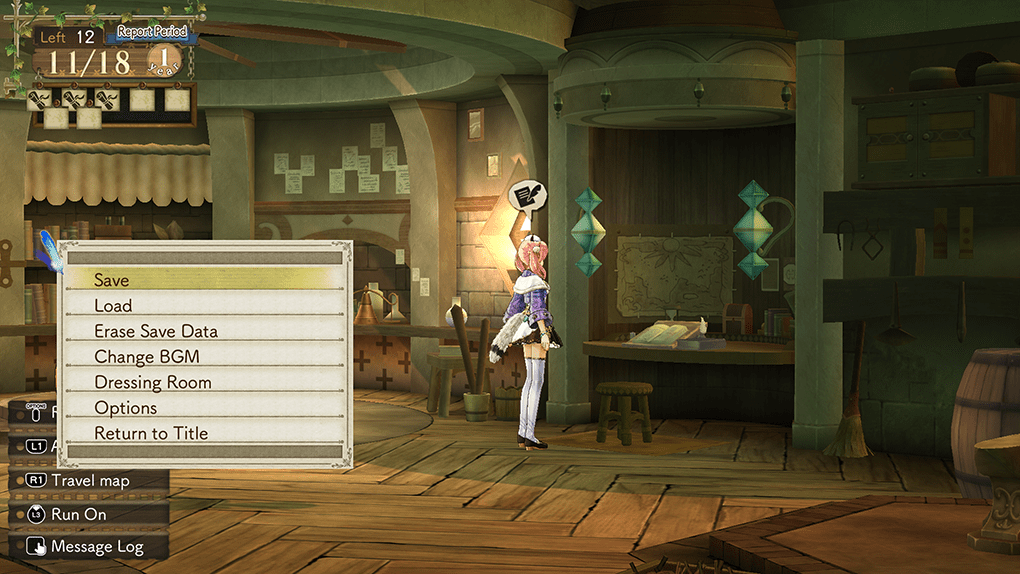
You can save and load game data through the System Menu.
| Displaying the System Menu from the World Map | |||
|---|---|---|---|
| PS4® | Nintendo Switch™ | Steam® | |
| Keyboard and Mouse | Controller | ||
 |
 |
E |  |
Clear Data
After clearing the game once, "Clear Data" will be available. For subsequent playthroughs, equipment and money are carried over.
System Menu
Save
Save game data.
Load
Load game data.
Erase Save Data
Delete save data.
Change BGM
Change BGM.
Dressing Room
Change your character's costume.
Options
Change settings such as sound volume.
Return to Title
Quit the game and return to the Title Screen.
Note that game data will not be saved automatically.

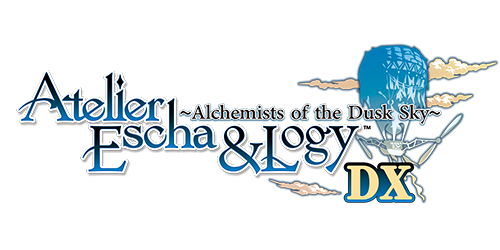 Official Web Manual
Official Web Manual