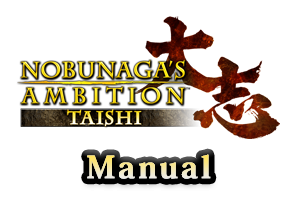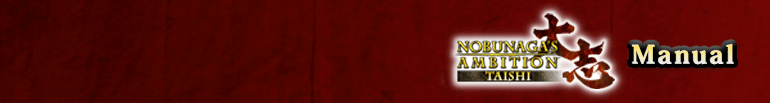TOP Getting Started Startup and Controls for Windows


Steam Code
To play the game, you need to have the Steam client installed. Steam is a PC game platform released by Valve Corporation. It is free to install.
Note: To install the client software and/or to play the game, you must be connected to the internet.
Steam Installation
Before you can install the game, Steam must be installed and an account created. Please read the License Agreement and accept it.
Before starting the game
To run the game, you will need to login to the Steam client, and confirm your license.
Starting up the game
The game can be started as follows.
① Boot up the Steam client and log in.
② Select "NOBUNAGA'S AMBITION: Taishi" from the Steam libraryand click "Play".
③ The startup screen will appear.
Controls(Windows)
The following controls can be carried out with either the keyboard or the mouse.
| 【Shift】+Mouse wheel |
Camera zooms in/out at slow speed
Note: Able to zoom up close |
| 【S】/【↓】 |
| Scroll Map (down) |
| 【A】/【←】 |
| Scroll Map (left) |
| 【D】/【→】 |
| Scroll Map (right) |
| 【PgUp】/【PgDn】 |
| Toggle page【Help, etc.】 |
| 【Home】 |
| Move to Daimyō's current base |
| 【Shift】+ click mouse |
Set mid-point 【When selecting army】
Multiple selections 【When selecting items】 |
| 【Shift】+ drag mouse |
| Unit selection 【During battle】 |
| 【Shift】+【W】/【Shift】+【↑】 |
| Change camera angle (up) |
| 【Shift】+【S】/【Shift】+【↓】 |
| Change camera angle (down) |
| 【Shift】+【A】/【Shift】+【→】/【Q】 |
| Camera rotation (left) |
| 【Shift】+【D】/【Shift】+【←】/【E】 |
| Camera rotation (right) |
| 【Z】 |
| Reset camera to face north |
| 【Esc】/【Backspace】 |
| Cancel, close, clear selection |
| 【Space】 |
Advance 【When time is stopped】
Stop【When time is advancing】 |
| 【M】 |
| Display/Remove Command list |
| 【1】 |
| Shortcut to "Commerce" command |
| 【2】 |
| Shortcut to "Agriculture" command |
| 【3】 |
| Shortcut to "Develop" command |
| 【4】 |
| Shortcut to "Recruit" command |
| 【5】 |
| Shortcut to "Goodwill" command |
| 【C】 |
| Display Functions menu |