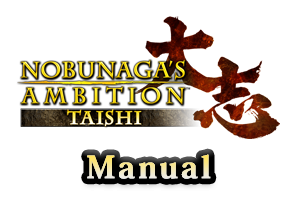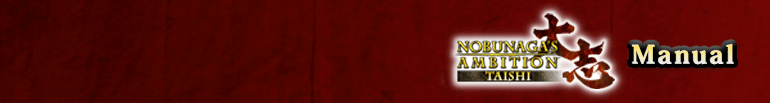After declaring war and entering war status, you can select either the strategy phase command "March" or you can select the base you will march from and create an army.
After selecting the target (county), units will be gathered from each base and begin to march. By designating a county as a midway point, you can control the route taken.
During the march, you will devour an amount of provisions based on your soldier numbers every month.
Districts you can select as a target destination
● Counties of enemies you are at war with
● Counties of your clan
● Counties of clans you are allied with, have married into, or that are vassals of yours.
● Counties of clans you have sided with or who have sided with you.
Note : You cannot march on clans who have only sided with your enemy.
March Confirmation Screen
If you want to attack multiple destinations simultaneously, you will need to form a separate army using "March" for each destination.

1County info
Select a county to display county info.
| Soldier Limit | ▶ | The amount of soldiers that can participate in battle varies by county.
|
|---|---|---|
| Battlefield Types | ▶ | There are advantageous (↑) and disadvantageous (↓) effects depending on county.
|
| Development | ▶ | If an enemy force has a ninja village, they will launch assaults that will decrease your provisions and soldier count.
|
2Clan status
 Provisions Provisions | ▶ | The amount of provisions consumed each month is shown in the (). |
|---|---|---|
 Horses Horses
 Muskets Muskets
 Soldiers Soldiers
| ||
3Battlefield
A projection of whether it will be a battle or a castle defense will be indicated.
Battlefield Types
Advantage/disadvantage depends on whether you are attacking or defending and on what gear you have.
| Plains | Horses are strong. |
|---|---|
 Wetlands / Wetlands /  Farmland Farmland |
Horses are weak. |
 Forest Forest |
Muskets are strong. |
 River River |
Muskets are weak. |
 Temple / Temple /  Shrine / Shrine /  Trade Zone Trade Zone |
Defenders have an advantage. |
 Mountain Mountain |
Defenders have a distinct advantage. |
Form Unit
Units will be automatically formed after selecting a destination for the March command. Units will march from each base and after joining up will march to the destination.
Army Form Screen
You can deploy up to 9 units from nearby bases. Selecting a unit allows you to modify its makeup.
You can also set a fixed number of soldiers to be deployed from each unit if available.

Unit Form Screen

1Unit info
| Marching officer | ▶ | You can select up to 3 officers to accompany the unit. Unit strength depends on the leader. Unit tactics, plans and quality depend on both the leader and adjutants. |
|---|---|---|
| Soldiers | ▶ | Set the number of soldiers. You cannot change the ratio of militia to infantry. |
| Gear | ▶ | Equip the unit with horses and/or muskets. Available tactics will change based on this. |
2Abilities
The unit's abilities are based on the leaders.
 LEA LEA | ▶ | The higher it is, the better the morale and movement speed. |
|---|---|---|
 Attack Attack | ▶ | The higher this is, the greater the damage done to the enemy unit. |
 Defense Defense | ▶ | The higher this is, the smaller the damage received from the enemy unit. |
3Tactics / Plans / Qualities
These are based on the leader and adjutants.
4Militia Lv, Infantry Lv
Strength of the militia and infantry. Can be raised with Trait Eff. and policies.
5Gear
You can give your unit muskets and horses if you have sufficient numbers.
Castle Defense
When an army arrives at an enemy base, a castle defense battle begins.
Switch between  "Blockade" and
"Blockade" and  "Storm" to fight.
"Storm" to fight.
When you "Blockade", the enemy's morale drops. When you "Storm", at first the base's HP will be chipped away. Once it reaches a certain amount, you will start cutting down soldiers.
You capture the base when enemy morale or the number of soldiers drops to 0.
Note: If a clan base is attacked by an enemy force, a castle defense battle will begin. Make sure to send a reinforcement before the castle falls. When the reinforcement arrives, a battle will begin.