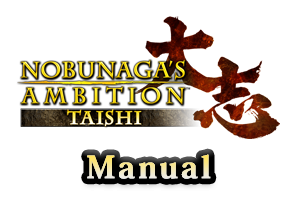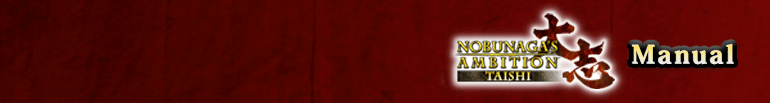Normal mode
At the strategy phase screen you can perform Strategy Phase commands.

1Current Info
 Gold Gold |
▶ | Required for "Agriculture", "Commerce", "Recruit", "Construct" and so on. The () show the anticipated income for next month. You can increase your monthly income by using "Commerce" (all except "Release Monopoly") and so on. |
|---|---|---|
 Provisions Provisions |
▶ | Required when Marching. The () show the anticipated harvest for next September. You can increase your yearly harvest by using "Agriculture" and so on. |
2War Info
Displayed when in war status with another clan. Details are shown when selected.
The gauge shows Aggression and the higher it is the harder it is to capture a castle in a siege and the more each unit's morale will rise in a battle.
3Shortcut (Windows only)
Shortcuts to  "Commerce"
"Commerce" "Agriculture"
"Agriculture" "Develop"
"Develop"  "Recruit" and
"Recruit" and  "Goodwill".
"Goodwill".
4Armies
General and the number of soldiers are displayed. Selecting an army allows you to give orders to it.
If you run into an enemy army, you will start a battle.
5Base
Affiliated clan (emblem) and the number of soldiers are displayed.  will be red in bases with wounded soldiers.
will be red in bases with wounded soldiers.
Selecting it will allow you to check the base info.
 Officer Officer |
Officers currently in residence/Base affiliated officers. Base affiliated officers include those who are currently in transit or marching.
"Posting" will allow you to post an officer to a base. |
|---|---|
 Soldiers Soldiers |
Soldiers currently in residence/Base affiliated soldiers. Base affiliated soldiers include those who are currently marching or wounded.
"Recruit" allows you to increase/decrease the number of Base affiliated soldiers. |
 HP HP |
HP value and level (S>A>B>C>D). If the gauge is not full, it will fill gradually as time passes. It will be filled by the following month if you use the "Repair" command. |
| Harvest | The base's supply income. A number of "Agricultural" command will help raise this. |
| Popularity | The value and rank of Popularity (  > > > > > > > > ) ) |
| Status | Displayed if a disaster or revolt is in progress. |
| Population | Shows the ratio of Population and soldiers. Militia and infantry can be adjusted using "Recruit". |
6Command list
A list of the commands will be displayed. Those that cannot be used will be grayed out. Select a command from the list to carry out available commands.
7Bottom bar
Allows you to change the view mode, check resolve, and so on. Aligning the cursor with one of the items displays the guide on the bottom of the screen.
 |
Reset the angle of the camera toward North. |
|---|---|
 |
Move to the Daimyō's home base. |
 |
Check the Daimyō's resolve. |
 |
Switch between /  Military View / Military View /  Commerce view / Commerce view /  Diplomacy View / Diplomacy View /  Resolve view. Resolve view. |
 |
 Review dispatches. Review dispatches. Review conditions and deadline for each Quest. Quests are a Daimyō's goal. Review conditions and deadline for each Quest. Quests are a Daimyō's goal.
 Review a chart showing "Policies", which consist of plans related to various topics. Review a chart showing "Policies", which consist of plans related to various topics. |
 |
View help. |
 |
Review various information. |
8Function menu
Save, load, view data, change settings, and others.
9Advance button
Finish your command selection and advance time. When time is proceeding, you can stop it or adjust its speed.
View mode
With view mode, you can change to specialized screens that display specific information.
 Military View
Military View

1Daimyō Clan and county
The clan that controls bases in the county.
2Initial Soldiers
Shows the overall available soldiers if a county were involved to be in a battle.
3Battlefield affinity and effect
The district's battlefield affinity and whether it's effect is helpful (↑) or harmful (↓).
4Development of county
Shows developed facilities and their LV.
5Sea access
Displayed if a path is available from county to county even if a sea is in between the two.
 Commerce view
Commerce view

1Trade zone info
Name, Country and region, type of resource.
2Expansion Status
Your clan's expansion status.
3Type
Displays as a Special Trade Zone, Castle Trade zone and so on.
4 Income
Gold received each month. You can expand into normal trade zones with red numbers and Monopolize special trade zones with red numbers. Yellow numbers indicate normal trade zones with enough gold to make into grand trade zones.
 Diplomacy view
Diplomacy view
Upon selecting a clan, its diplomatic relations will be displayed.

 Resolve view
Resolve view
Displays each Daimyō's resolve.
Selecting a clan will show the clan's intentions.