Select Scenario
Start a new game, and select a scenario, force, and more.
1. Select Scenario
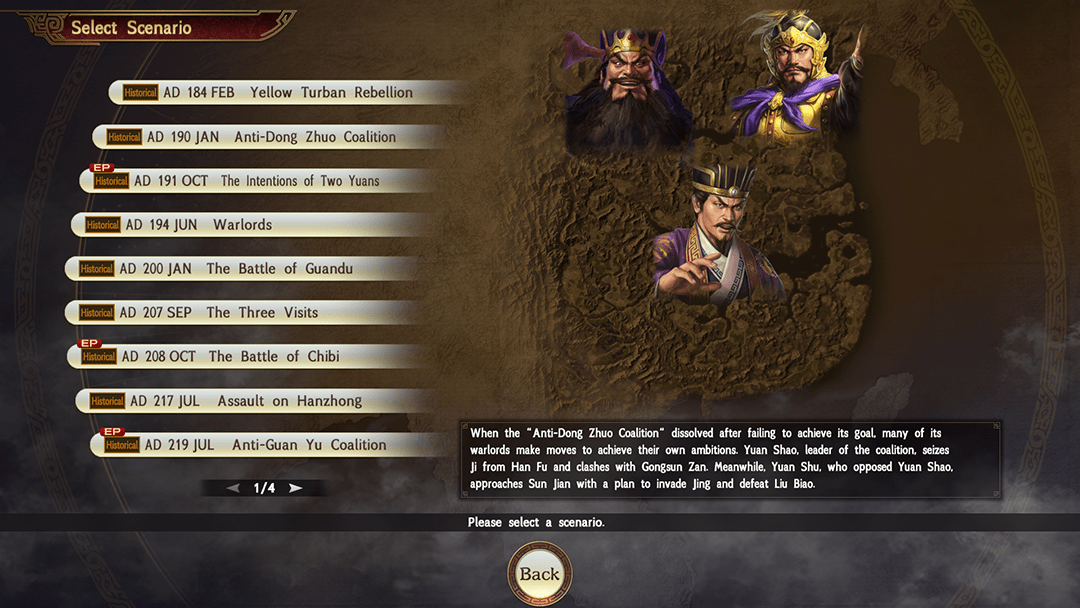
Choose the scenario you would like to play.
2. Officer Settings
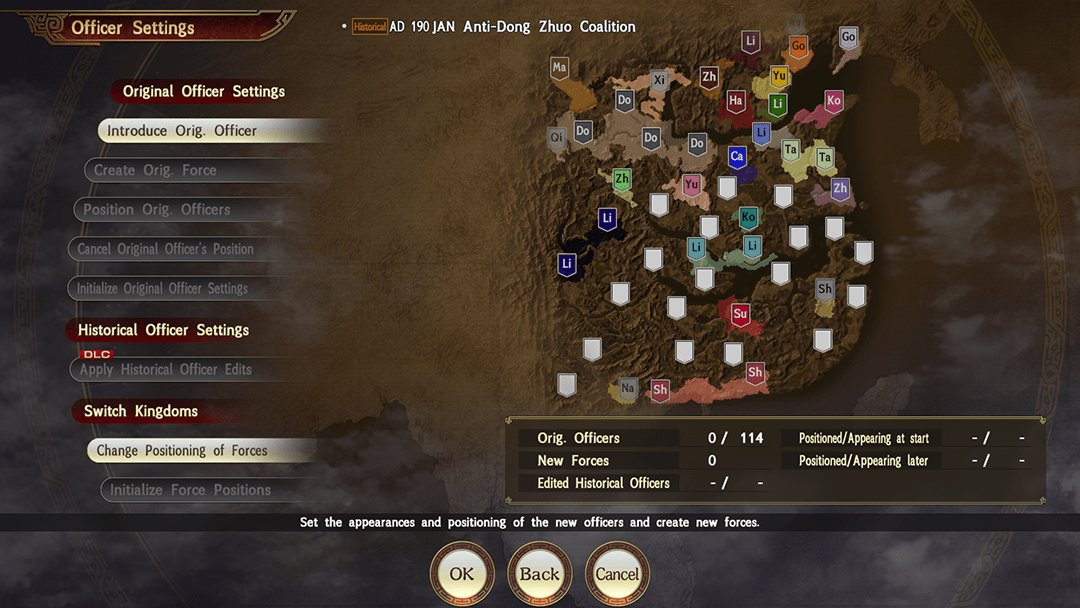
Select original officers to appear in scenarios, assign them as the Ruler of new forces, and more.
Reposition Forces
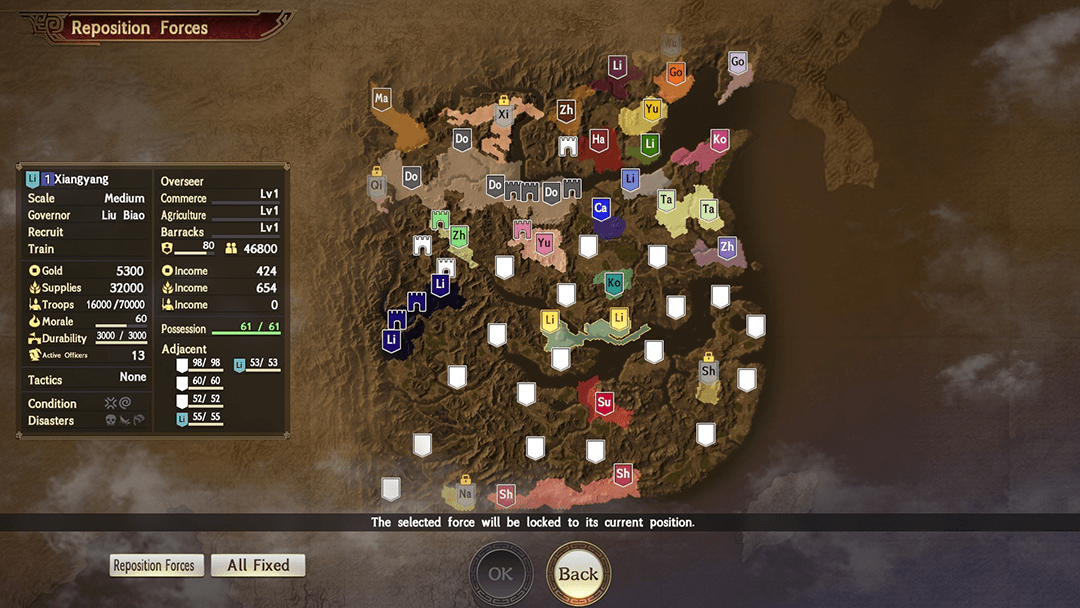
Change the initial position of forces at random when starting the scenario.
| Change Positioning of Forces | With Reposition Forces, you can change the position of forces that appear in the scenario. Also, you can omit all forces with All Fixed, or change them all at once with Full Release. |
|---|---|
| Initialize Force Positions | Reset Reposition Forces and original forces to default configurations. |
3. Specialty Settings

Choose whether to apply changes made in Edit Specialties in the scenario.
4. Select Force

Choose a force to play as. The difficulty of each force is displayed.
5. Scenario Settings
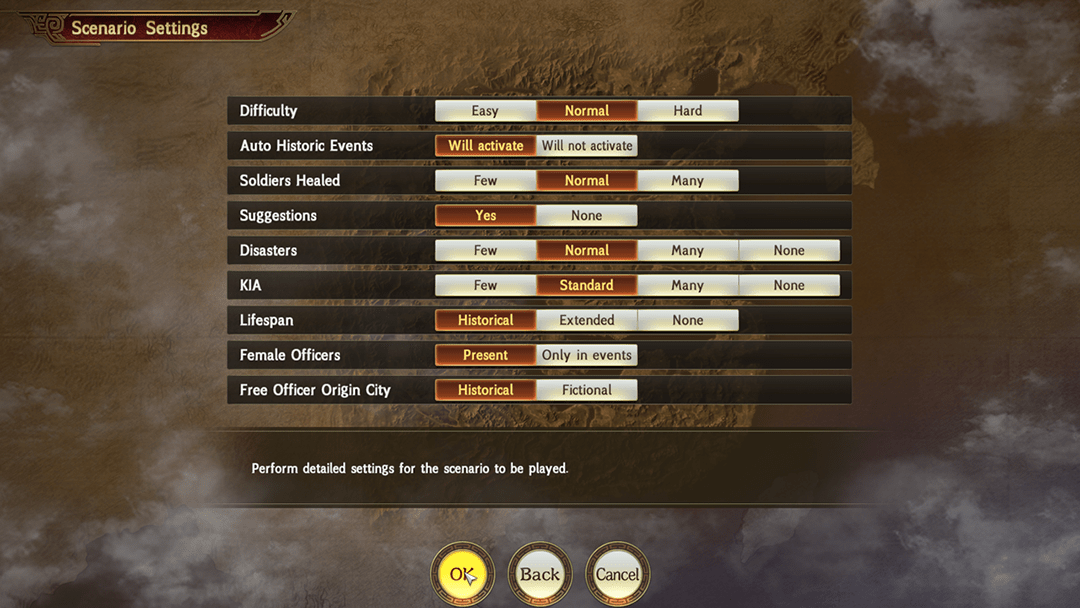
Set options like the difficulty of the scenario or the lifespan of officers. Choose wisely, as these cannot be changed after play has started.
Note: Scenario Settings (Difficulty, etc.) can only be changed when starting a new game. You can find Scenario Settings by opening Settings in the Main Screen and selecting "Scenario Settings" ![]() .
.
6. Confirm Settings
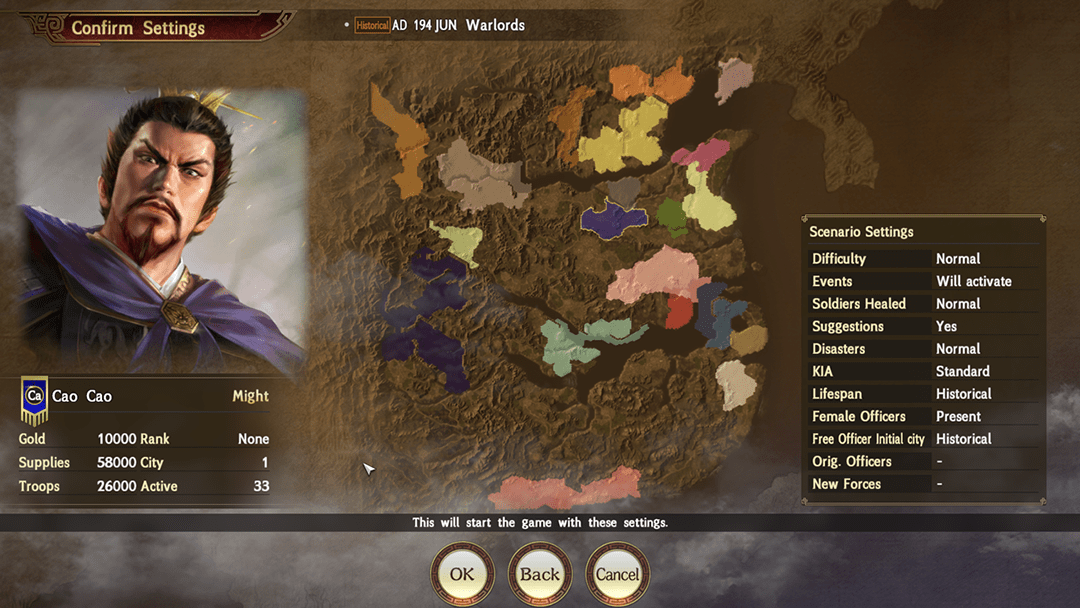
Confirm your settings before beginning a scenario. Select OK to start the game.

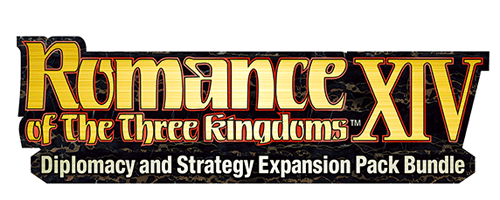 Official Web Manual
Official Web Manual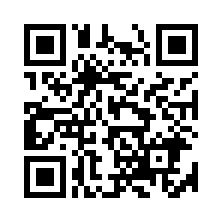
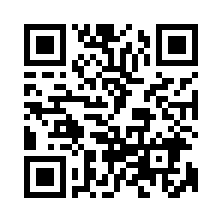 For smartphones and tablets
For smartphones and tablets